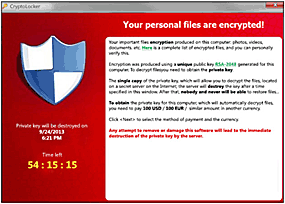 CryptoLocker is an especially insidious form of “Ransomeware” – malware that basically locks up all the user data on your computer’s drives until you fork over some cash to a far-away crook.
CryptoLocker is an especially insidious form of “Ransomeware” – malware that basically locks up all the user data on your computer’s drives until you fork over some cash to a far-away crook.
What makes CryptoLocker so bad is the way it encrypts the user data on your hard drive using a super-strong encryption method. This makes it literally impossible to access your own data without forking over a bundle of cash in exchange for the unlock key.
The key to protecting yourself from CryptoLocker lies in prevention because even though there are several “cures” being hawked on the Internet, their effectiveness varies when they work at all.
Here are are a few things you can do to prevent your PC from getting infected with the CryptoLocker virus, and recover from it if you still end up getting hit:
1 – Since the CryptoLocker malware is spread almost exclusively as an attachment in emails, be super-vigilant about not opening ANY attachments. The miscreants who spread this malware are experts at disguising the bad emails as legitimate messages from real companies. I’ll say this only once, but loudly: DO NOT OPEN ATTACHMENTS IN EMAILS THAT ARRIVE OUT OF THE BLUE, EVEN IF YOU BELIEVE YOU CAN TRUST THE SENDER. Period.
2 – Since the CryptoLocker malware encrypts the data on every drive connected to the PC (internal hard drive, USB drives, online drives such as DropBox, etc.), keep everything except for your internal hard drive disconnected when not in use.
3 – Make sure you keep a current backup of your hard drive on hand at all times, and keep the backup drive disconnected from the computer except for when you are actually creating a backup set.
4 – If you have an account with Carbonite or one of the other online backup services, turn off your computer and contact them immediately if you get hit by CryptoLocker so they can disconnect your backup service from your PC before all of your backup sets get encrypted.
5 – Make sure you have reformatted your hard drive to completely remove the CryptoLocker trojan BEFORE you attempt to re-install Windows and/or restore your files from a backup.
6 – Did I mention that you need to make regular backups and keep the backup drive disconnected from your computer?
That’s about all you can do at this point to protect yourself from getting hit by CryptoLocker. If you do happen to get hit, having a current backup on hand will allow you to get back up and running ASAP. I don’t really recommend paying the ransom in any case, even if it means you lose everything. Why? Two reasons:
1 – Depending on how you pay, paying the ransom could potentially put your sensitive personal and financial information into the hands of a crook.
2 – Paying the ransom emboldens the crook and rewards his bad deeds with cold, hard cash.
Just my 2 cents worth…
Need expert computer help? Click here to read about the services that I provide.