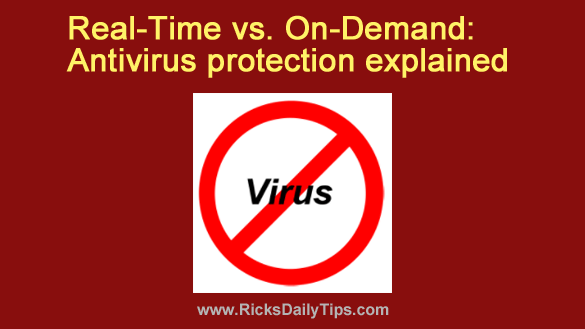 I’ve been receiving questions from folks who are confused about the terms Real-Time and On-Demand in regards to antivirus protection, so I thought it might be helpful to explain the difference between them here.
I’ve been receiving questions from folks who are confused about the terms Real-Time and On-Demand in regards to antivirus protection, so I thought it might be helpful to explain the difference between them here.
Both real-time and on-demand antivirus protection is important for keeping your computer free of viruses and other forms of malware, but while they are closely-related, they operate in very different ways.
Real-time (aka full-time) protection is provided by an antivirus app that runs continuously in the background, constantly checking the web pages you visit and the files you download to see if they are infected with a virus.
Common examples of real-time antivirus solutions are Avast, AVG, BitDefender, Webroot, etc.
Note: If you don’t have a third-party antivirus app installed, your PC is still being protected in real time by Windows’ own native Microsoft Defender.
When it works as it should, real-time protection ensures that viruses are detected and blocked before they have a chance to infect your system.
In today’s world of ever-increasing Internet threats, it’s very important to have a real-time (i.e. full-time) antivirus app running at all times because that’s your computer’s first line of defense against potential viral infections.
But that being said, there’s a problem with all real-time antivirus programs: None of them are perfect, and on very rare occasions a virus will slip through the app’s protective screen and infect the machine anyway.
That’s why we also need to run on-demand antivirus scans to supplement the real-time protection that’s provided by your full-time antivirus app.
On-demand scans do exactly what their name implies. You can manually run these scans at any time in order to track down and remove any viruses that happen to slip through the real-time antivirus protection.
Real-time antivirus apps can also be used to perform on-demand scans at any time, and there’s absolutely nothing wrong with running one if you suspect that your computer is infected. Just go into the apps’ scan options and initiate a manual scan.
But here’s the thing…
If a virus has already managed to slip through your full-time antivirus app’s real-time protective screen, there’s no guarantee that its on-demand scan will find it either.
That’s why I recommend getting a second (and even a third) opinion by running scans with two or three of these on-demand malware scanning tools.
Bottom line: For complete protection against viruses and malware you need to make effective use of both real-time (i.e. full-time) antivirus protection and periodic manual on-demand malware scans.
Just remember that it’s important to never run more than one full-time antivirus program at a time, for the reasons explained in this post.