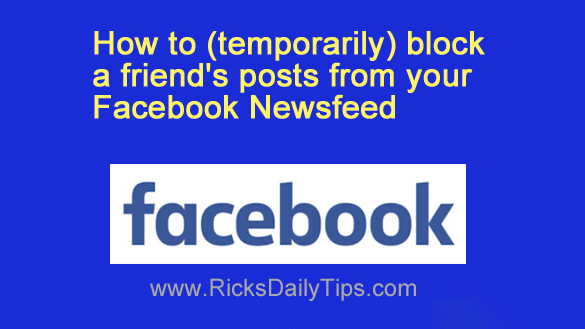 Do you ever feel like you really need to take a temporary break from seeing one your friend’s posts in your Facebook Newsfeed?
Do you ever feel like you really need to take a temporary break from seeing one your friend’s posts in your Facebook Newsfeed?
For example, you might have a friend who generally posts interesting things that you really enjoy seeing but they have a habit of getting overbearingly political during election season.
Well, as luck would have it Facebook provides a way to take a temporary (30 day) break from seeing such a friend’s posts in your Newsfeed.
This tool is called “snoozing” and it works extremely well.
It’s really easy to “snooze” someone too. Here’s how:
1 – Find one of the problem friend’s posts and click (or tap) the three dots icon over on the right.
2 – Click (or tap) Snooze [friend’s name] for 30 days.
That’s all there is to it. For the next 30 days that friend’s posts will be blocked from your Facebook Newsfeed.
When the 30 day “snooze” period has expired the once-snoozed friend’s posts will start showing up in your Newsfeed once again.
At that point you can either choose to allow their posts to keep landing in your Newsfeed or slap them with yet another 30 day snooze.
And in case you’re wondering, there’s no limit on the number of times you can snooze someone. You can just keep snoozing them over and over if you want.
But that being said, if you want to snooze them permanently there’s a much better way.