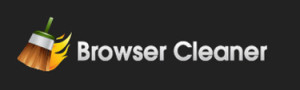 The web is filled with all kinds of adware, spyware, and junkware, and unwanted toolbars are among the biggest culprits.
The web is filled with all kinds of adware, spyware, and junkware, and unwanted toolbars are among the biggest culprits.
And as any seasoned Windows user knows, removing some unwanted software programs is about as easy as swan-diving through the eye of a needle.
Luckily, an awesome free download called Browser Cleaner makes it easy to remove virtually all common toolbars and junkware from your PC, regardless of how stubborn they might be. Here’s how to use it:
1 – Download Browser Cleaner and install it on your PC.
2 – Run the program and follow the prompts as they appear.
By the way, if you want to make sure you get ALL the junk programs off your PC, I recommend the free Junkware Removal Tool as well.