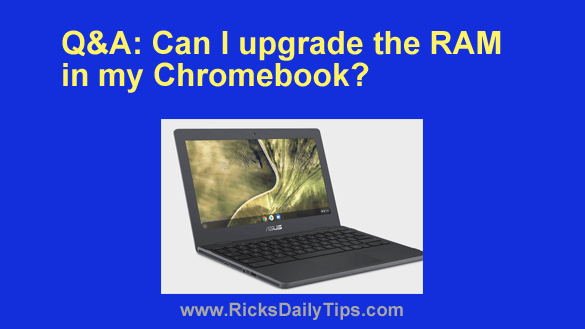 Question from Julia: I have an ASUS Chromebook C204 that I’ve had for a while.
Question from Julia: I have an ASUS Chromebook C204 that I’ve had for a while.
My husband (who is serving overseas and unavailable to help) said I might need to upgrade the RAM because the Chromebook is a lot slower than my Dell XPS 13 laptop. The thing is, he isn’t sure it can be upgraded.
I have two questions:
1 – Can you upgrade the RAM in a Chromebook.
2 – How can I find out how much RAM is in my Chromebook already?
I’m hoping you can help me with this upgrade (if it’s possible to do it, of course).
Rick’s answers: I’m afraid I have some bad news for you, Julia.
Most Chromebooks have their existing RAM chips soldered directly onto the motherboard and there are no RAM slots to plug new RAM modules into.
Unfortunately, your ASUS Chromebook 204 is one of the non-upgradable machines.
I’m sorry I was unable to help you with a RAM upgrade, but I can definitely help you find out how much RAM your Chromebook already has in it…
Your ASUS C204 probably has 4GB of RAM inside it because that’s the amount that came installed in the vast majority of them.
However, there’s a small chance that it has either 2GB or 8GB instead because a few units were actually shipped with those amounts.
You can find out for sure how much RAM it has by following the steps below:
1 – Log into your Chromebook and open the Chrome browser.
2 – Type (or copy and paste) the following into the address bar:
chrome://system
3 – Scroll down to the line labeled meminfo and click the Expand button on that line.
You should now see several memory-related stats on the screen. Find the MemTotal entry and that will tell you how much RAM is in your Chromebook.
Note: The RAM amount is listed in Kilobytes instead of Gigabytes. You could type that long number into a unit converter to get the amount in Gigabytes, but you can easily get an accurate estimate. Here’s how:
If the first digit is a 3 that means your Chromebook is equipped with 4GB of RAM. (Again, this is the most likely amount.)
If the first digit is 1 that means it has 2GB.
If the first digit is 7 that means it has 8GB.
Bottom line: Regardless of how much RAM is installed in your ASUS C204, I’m afraid the only way for you to get more is to purchase a new Chromebook.
By the way, the reason the Dell notebook is a lot faster than the Chromebook is the Dell has a much faster CPU and a (relatively) lot of RAM. Even if you could upgrade the RAM in your Chromebook it would never be as fast as your Dell.
But that being said, you can take solace in the fact that most any Chromebook is going to be faster than any comparably equipped Windows laptop. And yes, that includes your trusty ASUS C204!
I hope this helps, Julia. Good luck!