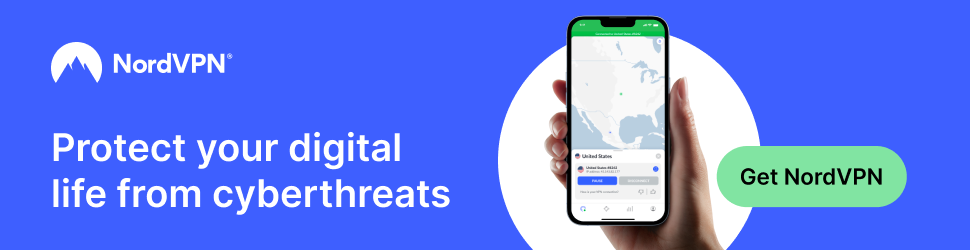Question from Jim: I have a TracFone Motorola Moto G smartphone and at least twice a day I get a notification that says this:
Question from Jim: I have a TracFone Motorola Moto G smartphone and at least twice a day I get a notification that says this:
Launch Device Pulse
I’ve tried everything I can think of to make it stop giving me those notifications. I even deleted the “Device Pulse” app and I’m still getting them.
Can you tell me how to put a stop to it?
Rick’s answer: Jim, as you found out, those notifications aren’t coming from the “Device Pulse” app. The culprit is actually a different app named “WiFi Utility”.
The “WiFi Utility” app automatically connects you to certain WiFi hotspots and does several other WiFi-related tasks, but I have never found it particularly useful.
I actually deleted it from my Straight Talk phones because I grew weary of receiving those “Launch Device Pulse” messages as well.
Bottom line: You really don’t need the “WiFi Utility” app.
Therefore, you can either “Force Stop” it or delete it altogether with no problems. That will get rid of those annoying “Launch Device Pulse” notifications.
And now, one final note…
The “Device Pulse” app you deleted isn’t a required app, but it does provide some pretty useful info about your phone. If you’re so inclined you can always reinstall it without having to worry about the “Launch Device Pulse” notifications coming back.
Or you can just leave it off your phone if you prefer. Either way is fine.
Just don’t reinstall (or re-enable) the “WiFi Utility” app and all should be well.
Update from Jim: Thanks a million, Rick. I deleted the “WiFi Utility” app yesterday morning and I haven’t received one of those notifications since. Now I have my sanity back!