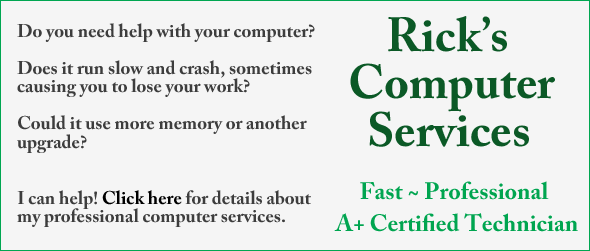Question from Desiree M.: Rick, all of a sudden my computer started displaying pop-up ads at random times, but only when I’m using Firefox. Do you think my PC is infected with malware? If so, how can I get rid of it?
Question from Desiree M.: Rick, all of a sudden my computer started displaying pop-up ads at random times, but only when I’m using Firefox. Do you think my PC is infected with malware? If so, how can I get rid of it?
I followed the steps you listed in your post about removing malware and it did find some infections, but I’m still getting the pop-ups. It’s driving me up the wall! Thanks SO MUCH for your help!!
Rick’s answer: Desiree, some varieties of adware masquerade as legitimate programs and apps, most often in the form of browser helpers and toolbars. Try this and let me know if it helps:
1 – Load Firefox and click the orange Firefox button in the upper left-hand corner of the window.
2 – Click Addons.
3 – Click Extensions.
4 – Disable all of the extensions, then close Firefox and reload it.
5 – Check to see if the pop-ups have been eliminated. If not, skip to step 7.
6 – Re-enable each extension one by one until the pop-ups start appearing again. Be sure to close and re-open Firefox every time you re-enable an extension). Once the pop-ups start appearing again you’ll know they are being caused by the last extension you re-enabled. Remove that extension to eliminate the problem, then re-enable the rest of the extensions. You’re done, so you can skip the steps listed below.
7 – Click Plugins.
8 – Disable all the plugins listed, then close and re-start Firefox.
9 – Re-enable each plugin one by one, closing the browser and re-opening it each time. Once you have found the plugin that’s loading the pop-ups, disable it again and then re-enable the rest. Don’t forget to go back and re-enable your extensions.
I hope this helps Desiree. Please let me know how it goes!
Update from Desiree: Thank you! Thank you! Thank you!!! It was a plugin called “Gorilla Price”. I disabled it and the pop-ups have completely disappeared. Thanks again for your help!
Do you have a tech question of your own for Rick? Click here and send it in!