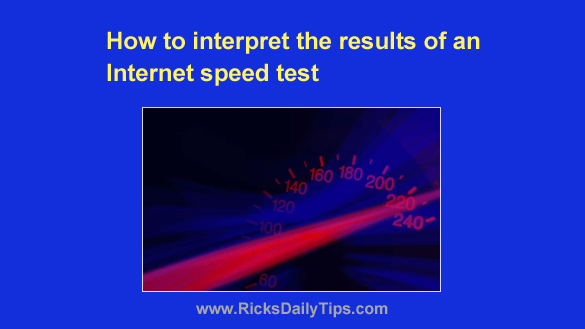 Regular readers of this blog know I’ve written several posts about the importance of occasionally running an Internet speed test.
Regular readers of this blog know I’ve written several posts about the importance of occasionally running an Internet speed test.
In a nutshell, these tests allow you to monitor the speed and reliability of your Internet connection and also make sure you’re getting the download and upload speeds you’re paying for every month.
Since several people have asked me how to interpret the scores they receive when they run a test, I thought it might be a good idea to write up the answer in a stand-alone blog post.
At this time the most popular Internet speed testing service is Ookla’s Speedtest.net so I’ll be using it as my “teaching aid” in this post.
The first thing you’ll need to do is visit the SpeedTest.net website and run a quick test on your own Internet connection.
Now, go ahead and click here to visit the Speedtest website. Once you’re there go ahead and click the Go button, then allow the test to complete and return to this page.
Note: When you click the link above the Speedtest web page will open in a new browser tab so you can switch back and forth between this page and the test results.
After the test is complete you should see three different metrics:
1 – Ping (also known as Latency)
In a nutshell, Ping (or Latency) is the amount of time it takes your device to receive a response after sending a request to a remote server.
Ping scores are typically given in milliseconds (ms) – i.e. thousandths of a second.
If the Ping score of a test ends up being 38ms that mean it took 38 thousandths of a second for your device to receive a reply to a request it sent to the remote server.
38 thousandths of a second sounds like an extremely short period of time, and it is. But believe it or not, a delay of just a few extra milliseconds can make a big difference in the perceived responsiveness of your Internet connection.
While the scores on the other two tests are arguably more important than the Ping score, Ping can be extremely important in some situations (when participating in online gaming when super-fast responses are critical, for example).
Your Ping score will vary depending on several factors, but the lower the number the better.
Why are lower numbers better? Because the higher the score the longer you’ll have to wait before you receive a response when your device sends a request to a server (when you click on a link, for example).
As mentioned above, Ping scores are determined by several factors, some of which have nothing at all do do with your specific Internet Service Provider (ISP).
For example, if you live near the east coast of the USA and you’re accessing a website that’s stored on a server in a nearby city the Ping score (i.e. response delay) will be quite low.
However, if the remote server is located on the west coast it will take a bit longer for the server to receive your request and for you to receive its response.
And if the server is located on a different continent it will take longer still.
For the purpose of running a speed test, if given a choice of target server locations always choose the one that’s located closest to you since that will give you the most accurate Ping score for the purpose of evaluating your Internet service.
For testing purposes, you’re looking for a Ping (or Latency) that’s 100ms or lower (again, the lower the Ping score the better, and a LOT lower is a LOT better).
2 – Download Speed
For most people and in most situations, this is the most important metric of the three.
It’s your effective download speed that determines how well you’ll be able to stream video without buffering, how long it will take your favorite websites to load in your browser and how long it will take to download files and software updates from remote servers.
In most cases, if your effective download speeds are too slow you’re going to have a poor Internet experience regardless of how well your connection does on the other two metrics in the speed tests.
The number you see in the Download column will usually be in terms of megabits per second (Mbps for short).
For example, if your Download score ends up being 264.00Mbps, that means during that particular test it was able to download 264 million bits of information every second.
3 – Upload Speed
As you probably know, upload speeds are the exact opposite of download speeds.
Your effective upload speed is simply a measure of the amount of data you can transfer from your local device to a remote server in one second.
For most people upload speed isn’t as important in the grand scheme of things as ping and download speed.
After all, most of a typical user’s “uploads” consist of link clicks and emails sent, neither of which are very large in terms of data.
However, if you tend to frequently upload videos and batches of large photos to Facebook and other social media sites, faster upload speeds are definitely better than slower ones.
Most ISPs offer upload speeds that are a mere fraction of the download speeds provided for their various tiered plans.
For example, I recently upgraded my Internet plan from 200Mbps download speed to 1.2Gbps (an increase of 6x – yay me!), but my upload speed remained fixed at the same 10Mbps.
And for my purposes that’s more than adequate.
Tips for getting the most accurate test results
Here are just a few of general recommendations for getting the most accurate results possible when conducting a speed test:
1 – Try to run your tests with only ONE device (preferably a laptop or desktop computer) connected to the Internet while the test is running.
2 – If at all possible connect the computer to the router or gateway with a physical Ethernet cable.
3 – If you simply must run the test using a mobile device make sure the device is in close proximity to the router/gateway (at the very least in the same room).
Note: Once you determine the overalls speeds you’re getting for your Internet connection you can also run speed tests in other parts of the home to test your Wi-Fi speeds in those locations.
4 – It’s best to run several tests at various times of the day instead of just one single test.
After all, you never know when heavy Internet traffic or some other random factor might affect the accuracy of your test results.
Performing several tests at different times during the day and then averaging the results will virtually eliminate the chance that one “bad” test will cause you to believe the quality of your connection isn’t up to par when it actually is.
Conclusion
That pretty much wraps things up in regards to the metrics measured by Internet speed tests.
If your testing indicates that your actual upload and download speeds aren’t fairly close to the speeds specified for your Internet service plan, I recommend that you contact your ISP and ask them to check into the cause.
While your ISP can’t guarantee that you’ll always get the maximum speeds your plan calls for, they should be able to at least get you (and keep you) in the ball park.