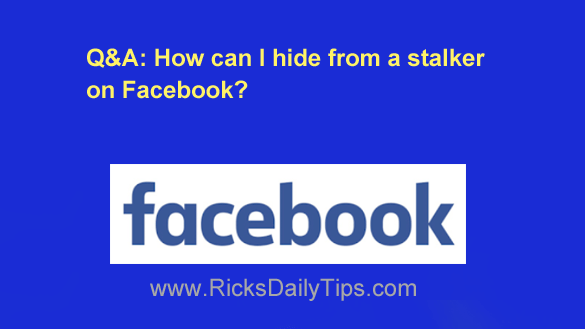 Question from Leanne: I hope you can help me, Rick.
Question from Leanne: I hope you can help me, Rick.
I have a serious problem and I don’t know how to fix it.
I have an ex that’s stalking me on Facebook. Every time I block him he just opens a new account and starts stalking me again. I really need your help.
I’m afraid to post anything or comment on anyone else’s posts because every time I do he leaves a sarcastic (and sometimes borderline threatening) comment in response.
I really love Facebook and I’d hate to give it up, but unless I can come up with a way to “hide” from this guy I’m probably going to have to delete my account.
Is there any way possible to prevent him from seeing the things I do on Facebook? Or at least prevent him from commenting on them?
Rick’s answer: I’m very sorry you’re having this problem, Leanne.
I know it provides little consolation but I want you to know you’re not alone in dealing with this.
Unfortunately, “stalkers” are everywhere on Facebook, and it’s always more dangerous when the stalker is someone you know personally and they live in close proximity to your city or town.
I wish I could tell you there’s a 100% sure-fire way to “hide” from someone on Facebook, but there just isn’t.
As you’ve found out, even blocking a user (which is the most restrictive measure you can take on Facebook) can’t prevent them from opening a new account and resuming their stalking activities.
But the above being said, there are several important settings changes you can make that will make it more difficult for the stalker to interact with you on Facebook.
I’ll explain how to change those settings in a moment, but first I feel the need to say this…
If you believe this person is capable of causing harm to you or your family you really need to see about getting a protective order against him.
While a protective order can’t guarantee that he won’t disregard it and come after you anyway, they do cause lots of stalkers to back off.
Also, you mentioned that some of this person’s comments are threatening in nature. If they ever get to the point where the threats are concerning you should probably consider reporting them to the police.
Making threats of bodily harm is a crime and the police to take them very seriously.
Now that we have that out of the way, follow the steps below for the device you’re using to make several Settings changes that will make it more difficult for your ex to interact with you on Facebook.
If you use Facebook in a web browser on a laptop or desktop computer:
1 – Click on your tiny profile picture avatar that’s located at the far right side of the menu bar near the top of the Facebook window.
2 – Click Settings & privacy.
3 – Click Settings.
4 – Click the Privacy link over in the left-hand column.
5 – In the “Your Activity” section, change the “Who can see your future posts?” setting to Friends.
6 – Now, go down a couple of lines and click Limit Past Posts and then click Limit Past Posts again.
7 – Go to the “How People Find and Contact You” section and change every setting that has the option to Friends of Friends.
8 – Click the Public Posts link over in the left-hand column to display the “Public Post Filters and Tools” page.
9 – Change every setting on this page that has the option to Friends.
If you use the Facebook app on a mobile device:
1 – Tap your tiny profile picture avatar in the top-right corner of the screen.
2 – Tap Settings & privacy.
3 – Tap Settings.
4 – Scroll down to the “Audience and visibility” section and go through every setting in that section and change everything that has a “Friends” option to Friends.
There you have it. Making the settings changes recommended above are about all you can do to make yourself as invisible to a Facebook stalker as possible.
Again, if you feel that your personal safety or the safety of your family is in question you really should contact law enforcement about the situation. Just sayin’.
I hope this helps, Leanne. Best of luck to you and your family.