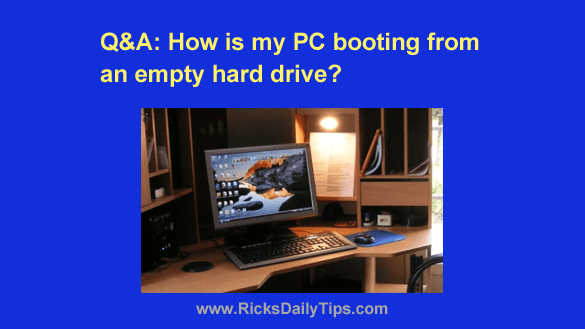
Want to get my easy to follow Tech Tips in your email?
Sign up for my daily Rick’s Tech Tips Newsletter!
Question from Marvin: I read your article about upgrading a computer by switching to an SSD to make it run faster.
The following weekend I went to Best Buy and bought a 1TB SSD and cloned the contents of the existing 1TB hard disk onto it.
I then wiped the hard drive and formatted it. Then I installed the SSD in the computer, leaving the now-blank hard drive in place to store my data files on.
Everything works perfectly but something has me baffled. When I look in the BIOS it says the hard drive is set as the boot drive.
How is this machine booting into Windows when the boot drive is blank?
By the way, the speed difference with the SSD is just as awesome as you claimed it would be. Thanks for the recommendation!
Rick’s answer: Congrats on your decision to speed up your computer by installing an SSD, Marvin.
Trust me, that’s probably the best hundred bucks or so you’ll ever spend on a computer upgrade!
Now to answer your question, your PC isn’t booting from the hard drive at all. It’s actually booting from the SSD now.
If you were paying close attention you probably noticed that the time it takes the machine to boot up into Windows is now considerably less than it was before you installed the SSD.
That much-speedier boot time is due to the machine booting from the SSD instead of the much slower hard drive.
But the above being said, I can certainly understand your confusion about the boot process.
When you said the hard drive is set as the boot drive, what you’re really referring to is the boot sequence or boot order, not the actual boot drive.
In a typical home computer any drive that contains a bootable operating system can be “the boot drive”.
The order in which the installed drives are listed in the BIOS doesn’t always indicate which drive will be “the boot drive” the next time the PC is powered on.
The boot sequence simply tells the system which drive to check first when it comes time to look for a bootable operating system.
In your case the bootable operating system is Windows, but it could just as easily be Linux, or even macOS if your system was a “Hackintosh”.
At boot time the system will check the first drive listed in the boot sequence to see if it contains an operating system it can boot from.
If it does find that it contains an operating system it will go ahead and boot the machine into whatever that operating system happens to be.
If the drive that’s listed first doesn’t contain an operating system the machine will check to see if there’s an operating system installed on the next drive in the list.
This drive can be either a hard drive, an SSD or even a USB flash drive.
If no operating system is found on the second drive in the list, the drive listed next will be checked.
This series of checks for an operating system will continue until either:
1 – A drive containing an operating system is found, or…
2 – There are no more drives available to check (which will result in a “Boot device not found” error).
As soon the system finds a drive with a bootable operating system the checks are halted and the machine is booted into the operating system contained on that drive.
If none of the installed drives contain an operating system then the machine will display an error letting you it was unable to find an operating system to boot into.
Bottom line: What’s happening is your computer is checking the hard drive for an operating system first because it’s listed first in the boot sequence.
After failing to find an operating system on the hard drive it proceeds to check the SSD. And since Windows is now on the SSD, the machine boots from that drive.
And now, one final note…
You can reduce your computer’s boot time a (tiny) bit more by going back into the BIOS and moving the SSD up into the first position in the boot sequence.
That way the machine won’t have to waste time checking the hard drive for an operating system that doesn’t exist on it. It’ll simply go straight to the SSD and start the boot process immediately.
I hope this helps, Marvin. Good luck!
Update from Marvin: That makes a lot of sense, Rick. I don’t know why I didn’t figure that out on my own. Duh. (LOL)
Thanks for your help.
Bonus tip: For others who might be reading this, you too can put your PC on steroids by replacing its spinning hard drive with a blazing fast SSD. (#ad)