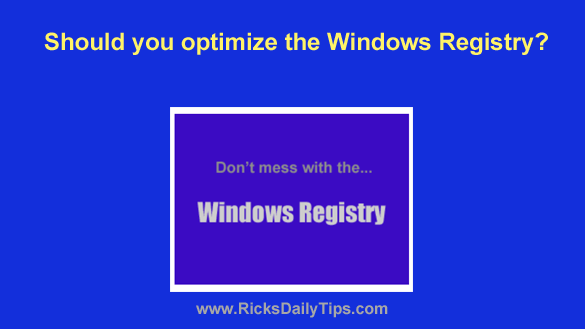 Want to get my easy to follow Tech Tips in your email?
Want to get my easy to follow Tech Tips in your email?
Sign up for my daily Rick’s Tech Tips Newsletter!
Countless articles have been written over the years on the topic of optimizing PCs that run Microsoft Windows in order to make them run faster.
Many of those articles offer a number of good tips, but they almost always include one that I don’t recommend: Optimizing the Windows Registry.
There are a number of programs on the market that promise to clean up and optimize the Registry, but personal experience with computers of my own and many others belonging to friends, family and customers have proven this to be a bad idea.
The Windows Registry is a complex database containing information and settings for virtually every program installed on your system as well as for the Windows operating system itself.
If a Registry clean-up program makes a mistake and deletes or alters an entry that it shouldn’t mess with, your system could easily become unbootable or unstable or one or more of your applications could stop working. I’ve seen it happen many times over the years.
While it’s true that defragmenting the Registry and removing obsolete or orphaned entries might speed up your system just a bit, the potential tiny increase in performance isn’t enough to outweigh the potential risks in my opinion.
Several otherwise great “clean-up” type programs include a tool for optimizing the Registry, and I use a couple of those programs myself. But when I do I always skip or turn off the Registry Optimization option when I use them.
Of course you can greatly reduce the risk of data loss and make it a lot easier to recover from a catastrophic mistake (or hard drive failure) by frequently backing up your hard drive.
If you ever do decide to allow a tune-up program to optimize your PC’s Registry database you can mitigate the overall danger somewhat by creating a backup of the Registry before you proceed. Just be aware that if things really go south you might have great difficulty restoring that Registry backup and getting your machine back up and running normally.
Bottom line: While some other techs might disagree (we all have our own thoughts on the matter based upon our own body of experiences), when it comes to the Windows Registry, I believe it’s best to simply “leave well enough alone”.
Bonus tip: If you’re new to Windows 11 or just having a hard time getting the hang of it, this can help. (#ad)