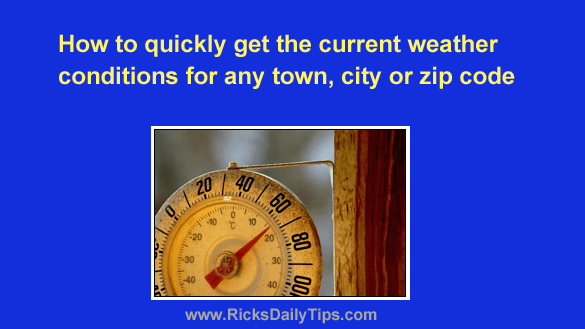 There’s an old saying that goes something like “Everybody complains about the weather, but nobody does anything about it.”
There’s an old saying that goes something like “Everybody complains about the weather, but nobody does anything about it.”
While you can’t really do anything about the weather, if you like keeping tabs on it there’s an easy way to get the current weather conditions for virtually any locality, in seconds.
To get a quick snapshot of current weather conditions, all you have to do is type the word weather followed by a zip code into either your browser’s address bar or your favorite search engine’s search box.
For example, if I wanted to see what the weather is like in my neck of the woods, I would type weather 24210. This would bring up the current weather conditions for Abingdon, Virginia.
Of course this works with any zip code, not just your own. You could easily type in weather 29572 to find out if your vacationing friends are getting rained on in Myrtle Beach, South Carolina.
By the way, you don’t have to know a locale’s zip code in order for this to work. You can just as easily type in the word weather followed by the city and state. For example, the search query weather Ames, IA will give you the weather for that city.
What’s more, it even works for cities in many other countries such as weather Genoa, Italy.
Just for fun, be sure to search for weather Barrow, Alaska to see the current weather and temperature there.
If you really want some fun try searching for weather Oymyakon to get the current weather and temperature in what is literally the coldest permanently inhabited town on the planet.
Here are a couple of things to consider:
1 – I have verified that this works with Google, Bing and Yahoo. It could very well work with other search engines as well, but your mileage may vary as they say.
2 – The default weather info that pops up is when you use this method is only the barest of essentials, but if you want more details you can simply click on one of the links below the “snapshot” to see plenty of them (along with a detailed forecast).
After reading this there still won’t be a whole lot you can do about the weather, but at least you’ll be able to find out what’s going on outdoors in a jiffy!
Bonus tip: Click here for 8 tips for searching Google like a pro.