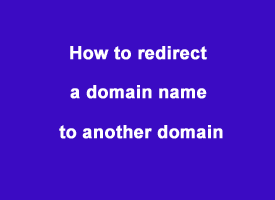 Question from Adriana N.: Hi there Rick! My question probably has a simple answer but I just can’t figure it out.
Question from Adriana N.: Hi there Rick! My question probably has a simple answer but I just can’t figure it out.
I have a fairly popular book review blog with a domain name that’s based upon my own real name.
This blog has become fairly popular, and after reading a couple of articles on the subject I decided it would be in my best interest to purchase a different domain name for the blog and ditch the one that’s based upon my name.
My question is this: How can I redirect the old domain name to the new one without losing the existing traffic and Google rankings (approximately 800 unique visitors per day and PR4) to the new domain name? I really hate the thought of losing out on all that traffic and rankings.
By the way, my new blog is hosted on a Linux server from Hostgator (thanks for recommending them – they’re great!).
Rick’s answer: I don’t blame you for not wanting to lose all of that existing traffic and Google rankings Adriana, and you’re welcome in regards to the recommendation. I’ve used Hostgator since 2003 and can’t recommend them highly enough. Now, to answer your question… Luckily, redirecting one domain to another is quite easy to accomplish. Here’s how:
1 – Keep the hosting account that the old domain was hosted on. You’re going to need it in order to accomplish your goal of maintaining your blog’s traffic and search engine rankings.
2 – Once you are completely sure that everything is working just right on the new domain/server, open NotePad or NotePad ++ and type the following lines of text into a new document:
Options +FollowSymLinks RewriteEngine on RewriteRule (.*) http://www.yournewdomain.com/$1 [R=301,L]:
Be sure to replace the yournewdomain.com part of the line above with your new domain name.
3 – Save the file as type “All Files” and give it this name:
.htaccess
Be sure to include the period at the beginning of the filename.
4 – Upload this newly created .htaccess file to the root directly of your old web hosting account. There is almost certainly already a file there by this same name. If so, overwrite it with this one.
That’s all there is to it. From now on, all the traffic that had been going to your old domain name will be automatically redirected to the new domain. What’s more, your old domain’s Google rankings will be transferred to the new domain.
Do you have a tech question of your own for Rick? Click here and send it in!