Rick’s Tech Tips Newsletter
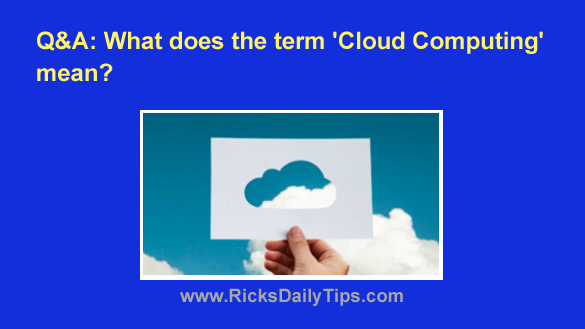 Question from Jayne: I keep seeing references to “Cloud Computing” and I was just wondering what it is (how it works and how it could maybe benefit me)?
Question from Jayne: I keep seeing references to “Cloud Computing” and I was just wondering what it is (how it works and how it could maybe benefit me)?
I’ve been using computers at work for many years but this term is new to me.
So what exactly is cloud computing?
Rick’s answer: Jayne, the term “Cloud Computing” refers to any computing service that’s provided over the Internet instead of via a program or app on your local device.
Here are four of the most common examples of “Cloud Computing” services (some of which you’re probably using right now):
1 – Online Email Services
Cloud-based email services such as Outlook.com (from Microsoft), Gmail (from Google) and others allow you to send, receive and read email messages directly from their own servers without having to have any kind of email client software installed on your local device.
Simply visit the service’s website in your favorite web browser and log in to your account. You’ll then be able to check your email and respond to messages just like you would if you were using an email program on your device.
2 – Online File Storage Services
Cloud-based file storage services like Google Drive, Dropbox, iCloud (from Apple), OneDrive (from Microsoft) and others allow you to store files on their remote servers and access them in much the same way you access files that are stored on your local machine’s hard drive, SSD or internal flash memory storage.
If you use an Apple device you are probably already using iCloud to store many of your files. Likewise, if you use an Android device you’re probably using Google Drive. And if you’re a Windows user you might be using OneDrive.
And who knows? You just might be using more than one of them!
3 – Online Backup Services
Cloud-based backup services like Carbonite, iDrive and others allow you to back up your files onto remote servers to protect them from loss should anything ever happen to your local computer or mobile device.
Having a recent cloud-based backup on hand will mean you won’t lose your cherished family photos and other irreplaceable files if your house ever burns down, ransomware encrypts the contents of your device or a thief absconds with your laptop or smartphone.
4 – Online Photo Editors
Cloud-based photo editors such as Pixlr, PicMonkey and others allow you to edit your photos with your local computer without having to have Photoshop or some other photo editing app installed on it.
Those are just a few of the most common forms of “Cloud Based” computing services. There are literally thousands of others. In fact, most anything that can be done with a program or app on your local device can also be done using an existing cloud service.
Bottom line: Cloud computing has forever changed and expanded the ways we use our computers and mobile devices. And as you know by now, you’re probably already using it on a daily basis!
I hope this helps, Jayne. Good luck!
Bonus tip: It’s extremely important to protect your cloud-based services from hackers, and enabling Two-Factor Authentication on your accounts is one of the most effective ways to do it.
Most popular online services support Two-Factor Authentication nowadays. You’ll usually find the option for enabling it in the “Security” section of the service’s website or somewhere on their app’s “Settings” screen.