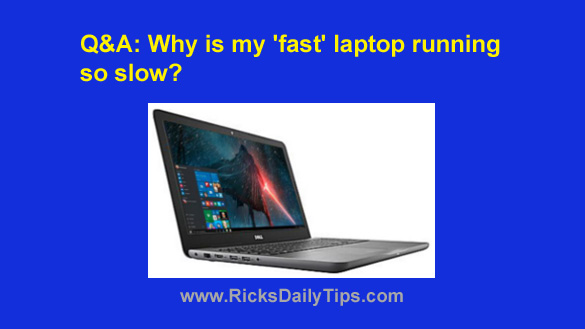 Question from Judy: A while back I decided that I needed a new laptop and since it was to be used for work I wanted one that was pretty fast.
Question from Judy: A while back I decided that I needed a new laptop and since it was to be used for work I wanted one that was pretty fast.
Based upon the recommendation of a friend I ended up buying an almost new refurbished Dell with an Intel Core i7 CPU, 16GB of RAM, a 1GB hard drive and Windows 10.
For a while the new laptop was lightning fast, but then it slowed down to a crawl. And it happened virtually overnight.
I just turned it on one morning and it took forever to boot up and the hard drive seemed to be working itself to death.
I think it might have caught a virus but I can’t get Norton to load so I can run a check.
I’ve never dropped this laptop and I’m pretty sure it hasn’t been damaged by a power surge because I only use it on battery power since I’m always on the move when I’m working. I also plug it into a surge protector when I charge the battery overnight.
What do you think could be causing this? If it’s a bad hard drive or some other hardware problem I need to get it fixed before the warranty runs out in September.
If it’s a virus how can I get rid of it when Norton won’t load?
Rick’s answer: Judy, that Dell is a very fast laptop so you definitely shouldn’t be experiencing the sluggishness you described above.
There are several possible causes for the symptoms you’ve described and I’ve listed them below (in order of most likely to least likely):
1 – Your laptop really could be infected with malware, and that’s my first guess as to what’s going on.
The fact that you can’t even get Norton to load is a huge red flag because some malware will actually disable your antivirus software in order to prevent it from detecting it and removing it.
The first thing I recommend that you do is download the Norton Remove and Reinstall Tool and use it to completely uninstall Norton from your PC.
Note: For now, don’t allow the tool to reinstall Norton after the PC restarts.
After Norton has been removed you can use the tools listed in this post to thoroughly scan the system for malware and remove whatever nasties are found.
2 – Your computer might have too many programs loading automatically at system startup.
Download Autoruns and use it to uncheck any programs that you don’t really need to have automatically loading into RAM every time your laptop starts up.
3 – Your laptop’s hard drive could be severely fragmented.
When Windows saves files to the hard drive it doesn’t always place them in one contiguous block. In fact, parts of a single file could be stored in several different places on the hard drive.
What’s more, since your hard drive contains thousands of files there could be many thousands of file fragments spread around the drive’s platters.
When a drive is severely fragmented Windows has to seek out all the parts to every file that’s loaded into RAM and put them back together like a jigsaw puzzle. That process can really consume a lot of system resources and waste a lot of time.
Windows 10 automatically defragments the hard drive at regular intervals, but it only does the automatic defrags if the laptop is running on wall power.
Since you use your laptop exclusively on battery power and it’s powered off while the battery is charging at night, it’s quite likely that Windows never has a chance to defrag the drive.
If that’s the case you should periodically run the defrag utility manually by clicking:
Start>Windows Administrative Tools>Defragment and Optimize Drives
4 – You could be keeping a ton of browser tabs open and/or using lots of browser extensions.
Every open browser tab and every running browser extension uses a portion of your laptop’s system resources. If you have a bunch of them in use at the same time they could be working together to bring your machine to a crawl.
Try limiting your open browser tabs as much as possible and removing any extensions that you really don’t need.
Well Judy, those are the most likely causes of your laptop’s sluggishness (in my humble opinion). Truth be told, there could actually be two or more of them going on at the same time.
By the way, as I mentioned earlier, your Dell laptop is a super-fast machine. However, it’s running from a slow hard drive instead of a much faster solid state drive (SSD).
That slow hard drive is a serious bottleneck for this particular machine. I believe you would be very pleasantly surprised if you swapped it out for an SSD. Read this post more more info on that.
I hope this helps, Judy. Good luck!
Update from Judy: Turns out it was viruses just like you predicted, Rick. I ran scans with AVG and Malwarebytes and both found and removed several of them. Thank you so much!