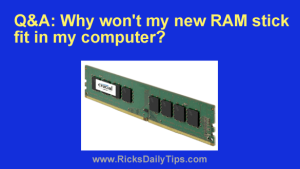Note: The links in this post are affiliate links.
Question from David: I recently bought a refurbished Dell desktop computer that came with 8GB of RAM installed. I want to double that to 16GB.
I ran the “Crucial System Scanner” you mentioned in this post and it said the machine can use up to 64GB of DDR4-2133 RAM.
I found an 8GB DDR4-2133 RAM stick on Ebay for less than half of what Crucial is selling them for so I bought it. I received the new RAM just 3 days after I ordered it but it won’t fit into one of the empty RAM sockets on the computer.
Do you think the problem is an error in the info I got from the System Scanner? If so, what kind of RAM do I need to buy? I emailed the seller a couple of days ago but I haven’t heard anything back from him yet.
Rick’s answer: I’m very sorry you’re having trouble with your RAM upgrade David.
To answer your question about the System Scanner, there’s always a chance that any computer software can have a bug in it or simply provide incorrect information, but I have a feeling that the info was correct.
I have no way of knowing for sure, but I think the person who sold you the RAM either made a mistake and sent the wrong type of RAM or he simply scammed you outright. And unfortunately, his failure to answer your email after 48 hours leads me to believe it could well be a scam situation.
If I were you I would send him one more email and ask him to respond right away. If he doesn’t respond to that message either you should probably leave negative feedback for the transaction and buy your RAM somewhere else.
By the way, your Dell desktop probably came with two 4GB RAM sticks installed instead of a single 8GB stick, and I recommend that you install two additional 4GB RAM sticks in the empty slots instead of a single 8GB stick.
Crucial (the folks behind the awesome System Scanner app) sells some of the best quality memory products that you can buy. Yes, they do charge more than some other retailers, but I believe its worth it due to the quality of their products and their exceptional service.
Another option is to buy your RAM from Amazon and potentially save some cash.
Still another option is to take your computer into your nearest Best Buy store or a local computer repair shop and have them install the proper RAM for you. They’ll charge you an installation fee, but if something goes wrong and your PC gets damaged they’ll be responsible for making it right.
I hope this helps, David. Good luck!