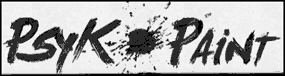 There are a number of programs and apps available for creating paintings from digital photos,and one of my favorites just happens to be completely free. It also runs entirely within your web browser so there is nothing to download or install.
There are a number of programs and apps available for creating paintings from digital photos,and one of my favorites just happens to be completely free. It also runs entirely within your web browser so there is nothing to download or install.
It’s called Psykopaint, and here’s how to use it:
1 – Open your favorite web browser and go to psykopaint.com.
2 – If you wish, you can watch the short video on the home page to get a very broad overview of how Psykopaint works.
3 – Click the Lets Paint Stuff button.
4 – At this point you can either click the Explore button to see some example “paintings” or click the Paint button to get started creating your first masterpiece.
5 – Click the Paint Your Own button and select an image to work with from the photos on your computer.
6 – Once your program has finished loading, move the slider in the middle of the window right or left to adjust the size of the photo to suit your fancy.
7 – Click Paint.
8 – Select a brush style from the palette and begin painting with the brush that’s displayed on the screen. You can change brush styles at any time.
9 – When your painting is finished you can either click the Buy Now button to order a print of your “painting” on canvas or save the image to your computer by clicking the Save & Share button.
While Psykopaint won’t turn you into a Monet or Cézanne, it can help you turn your favorite photos into some pretty neat paintings. If you’re the artistic type (or you would like to be), visit psykopaint.com and give it a try. It’s fun and it’s free, so why not?