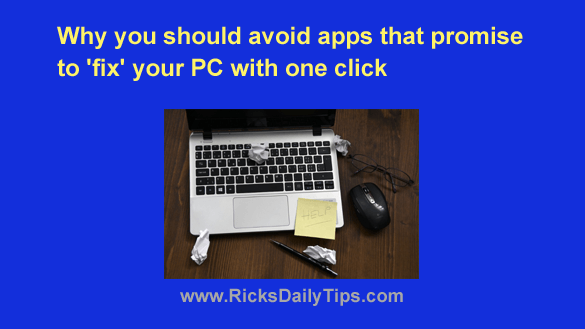 I recently received a message from a reader asking if the “fix-all” programs that keeping popping up in ads on his computer will really help fix the issues he’s having with it.
I recently received a message from a reader asking if the “fix-all” programs that keeping popping up in ads on his computer will really help fix the issues he’s having with it.
Here is his message in full, followed by my response…
Question from Mike: My computer is so slow I can barely even use it anymore. And it’s giving me lots of error messages and telling me to update the drivers.
I also keep getting messages trying to sell me at least 3 different programs that promise to clean up my system with a single click and make my computer run like new again.
My question is do those programs really work?
I’m asking because Google searches bring up mostly bad reviews for them. I hope you can recommend a good one. The cheapest one that keeps popping up is $20 and I don’t want to spend money on something that won’t help.
My answer: I’m afraid the answer to your question is no, Mike.
Truth be told, the “ads” for those “fix-all” programs that pop up on sluggish computers are actually malware themselves.
Those programs won’t really do anything to help clean up your PC. Even worse, if you buy them you could well end up handing your credit card info over to a scammer.
In short, those types of offers are scams and I recommend that you avoid them like the plague.
Unfortunately, there is no single program that can “make your computer run like new” if it’s loaded down with malware and bloated with left-over junk and other digital clutter.
All of the above being said, there are a few awesome free tools that you can download and use to clean up the mess on your hard drive:
First, I recommend that you follow the steps listed in this post to track down and remove all the malware that is on your machine. Getting rid of malware is always job one when it comes to cleaning up a computer with symptoms like the ones you’re seeing.
Next, there’s Geek Uninstaller, a powerful free replacement for Windows’ native uninstall utility. I recommend that you download it and use it to completely remove any programs from your system that you don’t need and never plan to use.
After you’ve removed all the unwanted programs from your PC, download Autoruns and use it to prevent unnecessary programs from starting up every time you boot up your Windows PC. The more things you have running in the background, the slower your computer will be.
Note: Be sure to restart your PC when you’re finished using Autoruns.
Bottom line: While there’s no single “fix-all” program that will truly make your PC run like new again, the free tools mentioned above can help clean up your system and give it a new lease on life.