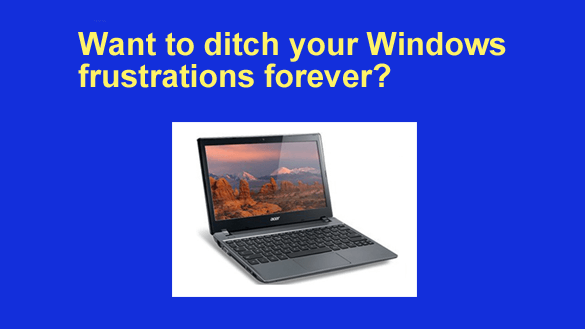 Note: The links in this post are affiliate links.
Note: The links in this post are affiliate links.
Back in the Bronze Age of personal computing, a company called Microsoft began selling the very first version of Windows.
Unfortunately, every new Windows version since then has eliminated a slew of headaches while introducing a bunch of new ones.
Just when Windows 7 came along and finally got the Windows experience to where it really needed to be, Microsoft decided to replace it with the monstrosity that is Windows 8.
Complaints from frustrated users abound, and sales of new PCs went into the ditch for a while.
Things picked back up for Microsoft after they replaced Windows 8 with the much-better Windows 8.1, and things got better still with Windows 10 and 11.
Of course the proliferation of tablets and Internet-ready smart phones played a large role in the decline of new PC sales, but several independent studies now confirm that Windows 8 was the primary culprit of Microsoft’s sales driving off into the ditch.
One big winner to emerge from the Windows 8 fiasco was Linux, the free, open source operating system that is finally getting a serious look by many frustrated Windows users. (Check out this post if you’re interested in learning more about replacing Windows with Linux).
But there’s a second option for those who wish to jump off the frustrating Windows treadmill, and it’s a good one: A Chromebook running Google’s ChromeOS operating system.
Chrome O.S. is based upon the excellent Chrome web browser, and the Chromebook which runs it allows you to do everything you do on the computer right in the Chrome browser.
Virtually everything is done in the “cloud” which means if your hardware dies you won’t lose any emails, photos, text documents, spreadsheets or anything else. Simply replace or repair your Chromebook and you’re right back where you left off!
This is an excellent way to go for many folks these days since there are excellent web apps for performing virtually any computing task you can think of. Google Docs, Gmail, Outlook.com, Photoshop Express…the list goes on and on.
The primary downside to switching from a Windows PC to a Chromebook is you won’t be able to use Desktop applications that actually install onto the PC (some people see this as an upside). But the upsides are many, including super fast boot times and not having to worry about viruses or a hard drive crash wiping out your precious files.
Bottom line: If you do most or all of your computing on the Internet, you don’t need to hassle and wrangle with Windows any longer. And the price is right as well. In fact, Chromebooks typically cost less than Windows laptops.
If you’re looking for a very affordable, yet capable laptop for Internet-only use, I recommend that you check out the great selection of Chromebooks at Amazon. They’re a great option if you don’t need to run locally-installed programs/apps.