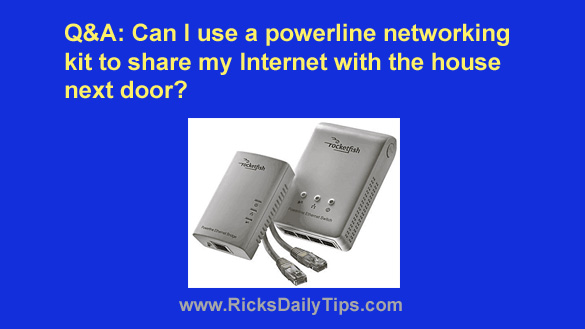 Note: The links in this post are affiliate links.
Note: The links in this post are affiliate links.
Question from Jane: Hi Rick. I recently read your post about using a powerline networking kit to access the Internet from a distant room.
Last night I began wondering if that solution would work in my situation.
My sister lives in the house right next door to mine and I’d like to share my Internet connection with her to save her some money.
Unfortunately, she lives on a fixed income and anything she can do to save money is a big help to her.
The only thing she’ll be using the Internet with is her several-years-old desktop computer. She doesn’t have a cell phone or tablet.
My question is can we use a pair of powerline networking adapters to share the same Internet connection? Our houses are very close together (they are almost touching in fact).
Thanks for your help.
Rick’s answer: I think it’s wonderful that you want to help your sister out Jane, but I’m afraid you won’t be able to use a powerline networking kit to share your Internet connection with her.
Powerline networking adapters only work when connected to outlets that are wired to the same electrical panel.
That means your Internet signal won’t go out onto the main power grid to reach your sister’s house. Physical proximity has nothing to do with it.
The above being said, there is another possible solution that you can try.
You mentioned that your two houses are very close together, so there’s a good chance that your sister might be able to piggyback off of your WiFi network.
Pay your sister a visit, and while you’re there pull out your smart phone and check to see if it recognizes your WiFi network.
If it does, check the strength of the signal to see if it’s strong enough for your sister to use it. If so, problem solved!
If your WiFi signal can’t be detected in your sister’s house (or if it’s too weak to use) you might be able to move your wireless router closer to the side of the house that is adjacent to your sister’s house.
That would give your Wi-Fi signal a better chance of making its way into your sister’s house.
If you are unable to move the router you can always try a WiFi Range Extender.
If you ultimately find that your sister has a usable signal from your network, you can give her the password to it and she’ll be all set as long as her computer has Wi-Fi capability.
If it doesn’t have Wi-Fi connectivity built-in, she can easily add it for just a few bucks by purchasing an inexpensive USB WiFi adapter.
I hope this helps, Jane. Good luck!
Update from Jane: It never occurred to me that she might be able to use my WiFi signal because her computer can’t connect to WiFi.
I checked and my WiFI signal should be plenty strong enough in her den where her computer is located. I just ordered a WiFi adapter for it.
Thanks again for your help!
Update from Rick: That’s fantastic, Jane. I’m glad the WiFi solution is going to work for your sister.
Now here’s something else for you to consider…
The fact that your sister is able to piggyback off your WiFi network is a real-world example of why it’s important to protect your WiFi network with a strong security key (i.e. password).
This post details another excellent example.