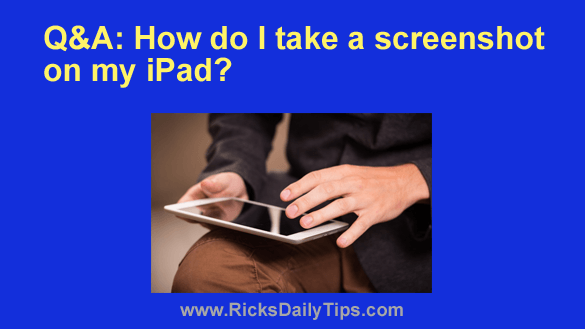 Question from Brenda: Hi, Rick. I have a question for you, and I know the answer is probably pretty simple.
Question from Brenda: Hi, Rick. I have a question for you, and I know the answer is probably pretty simple.
All I need to know is how can I capture a screenshot on my iPad?
I’ve seen people post screenshots before so I know it can be done, but I can’t figure out how to do it. Thanks.
Rick’s answer: You’re right Brenda. It is indeed possible to take a screenshot on your iPad.
However, while it’s very easy, the exact procedure varies just a tiny bit among the various iPad models.
Just follow the instructions below for the iPad you have to capture a screenshot.
If your iPad doesn’t have a “Home” button:
1 – Press the Top button and either Volume button at the same time, then quickly release both buttons.
2 – Open the Photos app and look for your screenshot in Albums > Screenshots.
If your iPad has a “Home” button:
1 – Press the Top button and the Home button at the same time, then quickly release both buttons.
2 – Open the Photos app and look for your screenshot in Albums > Screenshots.
That’s all there is to it.
I hope this helps, Brenda. Good luck!