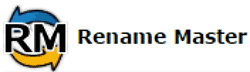 If you love taking lots of photos at special events such as birthday parties, weddings and such, you know how time-consuming renaming all of those image files can be.
If you love taking lots of photos at special events such as birthday parties, weddings and such, you know how time-consuming renaming all of those image files can be.
Digital cameras typically name the photos they take sequentially, and that can be a hassle when it comes time to organize the image files.
For example, a simple task like renaming dozens of photos with sequential names like 170-3827.jpg, 170-3828.jpg and 170-3829.jpg to more descriptive names like toms52nd-bday-3827.jpg and toms52nd-bday-3828.jpg can take forever!
But a great freeware utility called Rename Master makes batch-renaming tons of files as fast and easy as making a few mouse clicks and key strokes.
Rename Master allows you to add, remove or replace repetitive sections of a series of sequential filenames with ease. What’s more, it also supports renaming via file properties, MP3 tags, JPEG, JFIF and EXIF tags, Video tags, and text files.
With this indispensable free utility you’ll no longer have to spend hours renaming batches of files by hand. Just download Rename Master and get the job done in a jiffy!
Bonus tip #1: This post explains how to recover accidentally deleted files or files from a damaged hard drive or flash memory device.
Bonus tip #2: Want to make sure you never miss one of my tips? Click here to join my Rick’s Tech Tips Facebook Group!
Want to ask Rick a tech question? Click here and send it in!
Bonus tip #1: This post explains how to recover accidentally deleted files or files from a damaged hard drive or flash memory device.
Bonus tip #2: Want to make sure you never miss one of my tips? Click here to join my Rick’s Tech Tips Facebook Group!
If you found this post useful, would you mind helping me out by sharing it? Just click one of the handy social media sharing buttons below.