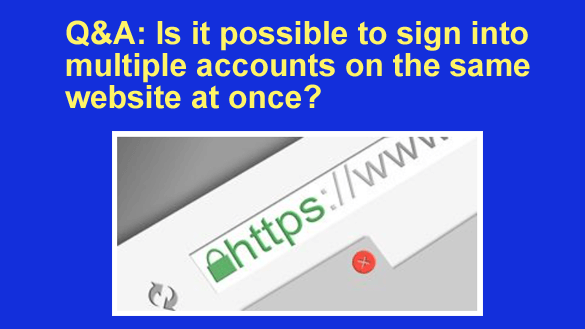 Want to get my easy to follow Tech Tips in your email?
Want to get my easy to follow Tech Tips in your email?
Sign up for my daily Rick’s Tech Tips Newsletter!
Question from Rose: Hi, Rick. First of all let me say that I love your tips. They have helped me out of many jams over the years.
I hope you can help me with a new problem I’m dealing with right now.
I have three different Yahoo email accounts that I use for different purposes and it would be a big help to me if I could stay signed into all of them at the same time.
The problem is the only way I can sign in to a different Yahoo account with Edge is to sign out of the one I’m currently signed into first. Is there any way that I can sign into all of them at once?
Rick’s answer: There are actually a couple of ways to sign into several Yahoo email accounts at the same time, Rose. And they are both quite easy to do.
The first way is to create multiple profiles in Edge and use each of those profiles to sign into a different Yahoo account. If you want to go that route you’ll find instructions right here.
And by the way, this method will work with virtually any website that requires a login, not just Yahoo.
Now the above being said, the method I prefer (and use every day) is to simply use a different web browser to sign into each account.
And as with the multiple profiles method, it works with virtually any website that requires a login.
The reason I prefer the multiple browser method is because it makes it easier for me to immediately go directly to the account I need to access at the time by simply clicking the corresponding thumbnail in the Taskbar.
Also, it’s easier for me to remember which browser (and thus, which icon I need to click) to go to a specific account).
In your case, if you decide to go this route you’ll need three different browsers in order to sign into all three Yahoo email accounts at the same time.
Luckily, that really isn’t a big deal. You already have Edge so all you need to do is download and install two more browsers. Here are several to choose from:
Bonus tip: This tip works with mobile browsers as well. Simply download all the browsers you want to use on your smartphone or tablet from the applicable app store and you’ll be all set.
I hope this helps, Rose. Good luck!