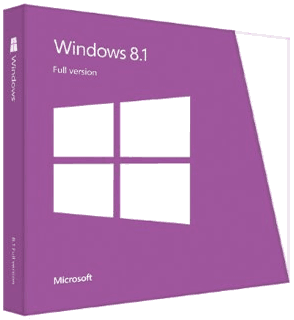 Question from Glenn W.: I have an old, but awesome 2008 era Dell Inspiron 1525 laptop that came with Windows Vista. It still works great except for the hard drive which just died on me with no warning.
Question from Glenn W.: I have an old, but awesome 2008 era Dell Inspiron 1525 laptop that came with Windows Vista. It still works great except for the hard drive which just died on me with no warning.
I found out that I can buy a brand spanking new replacement hard drive for less than $50, but I don’t have a set of Windows Vista restore discs.
If I replace the hard drive can I also install Windows 8.1 in place of Vista? (I would actually prefer Windows 7 but they don’t sell it anymore.)
Or is this machine so old that only Windows Vista will work, which would mean I’m out of luck either way?
Sorry for the multiple questions, but this is all very confusing to me. I hate to throw away a perfectly good laptop just because the hard drive died.
Rick’s answer: I certainly understand your desire to keep a great older machine running Glenn. I have a 2005 era HP desktop that I have repaired and upgraded several times simply because I love it!
In a nutshell, the short answer to your question about installing Windows 8.1 on your laptop is yes. That machine meets all the requirements for running Windows 8.1. But you actually have several options that I recommend you take into consideration before making a decision:
1 – Install Windows 7 – You actually can still buy Windows 7 discs. In fact, Amazon is currently selling Windows 7 Home Premium /64 bit for well less than $100 – with free shipping. And that’s the full version of Windows 7, not an upgrade disc.
2 – Install Windows 8.1 – Amazon also has a great deal on the full retail version of Windows 8.1.
3 – Install Linux instead of Windows – This post explains why you might want to consider ditching Windows altogether and installing Linux instead. It also explains where you can download Ubuntu Linux (my favorite version) for free.
Glenn, you can make your own decision about which operating system you would prefer to install in place of your laptop’s old Windows Vista installation, but either of the three options listed above should work just fine on your Dell Inspiron 1525. Good luck!
Note: The links in this post are affiliate links.
Do you have a tech question of your own for Rick? Click here and send it in!