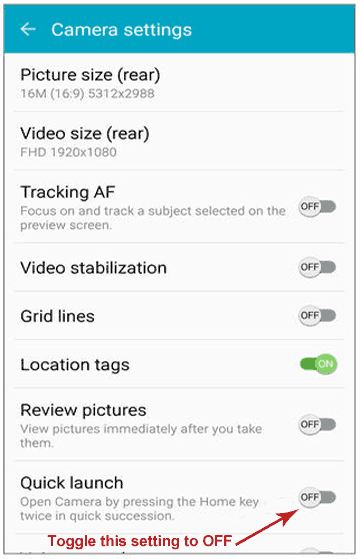Question from Freida K.: I just bought a Samsung Galaxy S6 phone and it keeps loading the Camera app every time I double-tab the “Home” button.
Question from Freida K.: I just bought a Samsung Galaxy S6 phone and it keeps loading the Camera app every time I double-tab the “Home” button.
I don’t like that and it’s driving me nuts. Is there a way to stop it from happening?
Rick’s answer: I understand your frustration Freida, and you aren’t alone in your dislike for Samsung’s “Camera Quick Launch” feature. Luckily, you can easily turn it off. Here’s how:
1 – Open the Camera app.
2 – Tap the Settings icon.
3 – Toggle the Quick Launch setting to OFF.
Here’s a screenshot of what you should see on your phone:
That’s all there is to it Freida. From now on every time you double-tap the “Home” button your Galaxy S6 will display the Home screen instead of the Camera app.
Note: Galaxy S6 image courtesy of Samsung.
Do you have a tech question of your own for Rick? Click here and send it in!