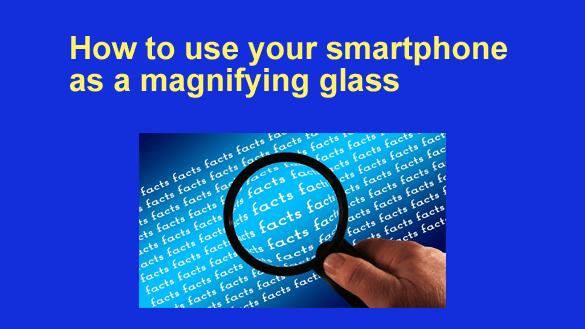 Do you always have a magnifying glass handy when you need one? Nah, me neither.
Do you always have a magnifying glass handy when you need one? Nah, me neither.
But I almost always have my smart phone with me, and I’m guessing you do too.
Well guess what? You can use your phone as a magnifying glass in a pinch!
There are several good magnifying glass apps in both the Google and Apple apps stores, but the fact is you don’t really need one…
All you have to do is take a photo of the item or text you’re having difficulty seeing, then use the “reverse-pinch” method to enlarge the photo on the screen.
Of course it helps to place the phone as close to the object as possible before snapping the picture, but make sure the image isn’t blurred or the enlargement won’t help you very much.
After you’ve snapped the photo simply use your fingertips to enlarge it and you should be able to see what you’re looking at in detail.
Bonus tip: This post explains how to convert an old Android tablet into a fantastic digital picture frame.