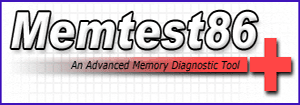 Although computer memory is a lot more reliable today than in times past, memory sticks do go bad from time to time. They don’t go bad very often, but it does happen.
Although computer memory is a lot more reliable today than in times past, memory sticks do go bad from time to time. They don’t go bad very often, but it does happen.
And if one goes bad in your PC you can expect to experience problems ranging from minor software glitches to a system that simply refuses to boot up.
If you suspect that your PC might have a defective memory stick you can test it with a great free RAM diagnostic utility called Memtest86+.
Memtest86+ performs a thorough diagnostic test of every single memory storage cell on your installed RAM modules by writing and then reading back random hexadecimal numbers. Each memory location is tested multiple times which means if there is a problem with a memory stick Memtest86+ WILL catch it.
When the program first starts up it scans your PC’s hardware to determine the CPU type as well as the number and type(s) of memory sticks installed. Each stick is identified and tested individually, and if a problem is found with one of them the end-of-test report will identify the bad module so you can replace it.
Memtest86+ runs independently of your PC’s operating system. In fact, the O.S. isn’t even booted up. The software is loaded from a self-booting CD or DVD which you create after downloading the .iso file.
Here is everything you need to know in order to run the free Memtest86+ diagnostic routines on your computer’s RAM:
1 – Visit the Memtest86+ download page and click on the download link for the latest version of the software. I chose the zipped .iso file which is the second link from the top of the list.
2 – Save the zipped ISO file to your PC’s Desktop.
3 – Right-click on the zipped folder, then click Extract all.
4 – Place a blank recordable CD or DVD in your optical drive.
5 – Open the unzipped folder, right-click on the file ending in .iso and then click Burn disc image.
6 – After the CD/DVD has finished recording, place it into the optical drive of the PC on which you wish to test the RAM memory.
7 – Boot the PC from the newly created Memtest86+ disc. The software will start automatically.
After listing the details of your CPU and installed memory sticks the diagnostic routines will begin testing the RAM. The testing process is extremely thorough so plan on it taking quite some time to complete. It takes approximately 2 hours on my work PC.
That’s all there is to it. Memtest86+ will thoroughly check you system RAM and tell you if it finds a defective RAM stick.
Bonus tip #1: This post explains how you can speed up your computer by adding more RAM.
Bonus tip #2: Click here to learn how to speed it up even more by installing an inexpensive solid state drive (SSD).
Like this tip? If so, I invite you to share it with your friends. Just click one of the handy social media sharing buttons below.