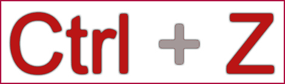 How many times have you been typing away on a lengthy report, email or blog post only to realize that you just accidentally committed a faux pas and erased half of your document?
How many times have you been typing away on a lengthy report, email or blog post only to realize that you just accidentally committed a faux pas and erased half of your document?
When this happens you have to stop typing (losing your train of thought in the process) and click “Edit”, then “Undo” (assuming they are even available to you at the time). If you do a lot of writing this can really eat into your productivity and patience levels.
Or how about this one? You’re selecting a bunch of photos to copy from one folder to another when you make a faux pas with your mouse. Before you even realize what happened you have a duplicate of every photo you have already selected sitting there in the folder you’re working in. Frustrating isn’t it?
Well, there’s an awesome keyboard shortcut that will immediately undo your last faux pas. Simply press Ctrl-Z (i.e. press the Ctrl and Z keys simultaneously) and the mistake you just made will be undone in the blink of an eye. In other words that missing half of your document will suddenly reappear and all of those duplicate photos will simply vanish!
There is just one caveat to using this shortcut: You have to press Ctrl-Z immediately after making the mistake since it undoes the last action you performed.