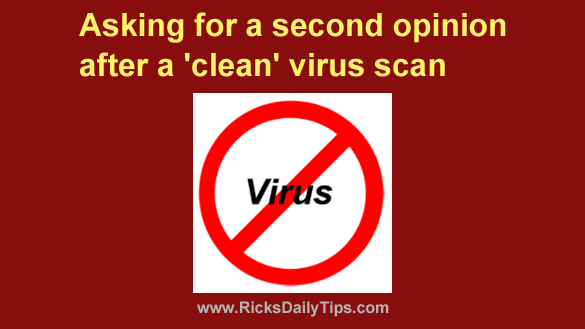 Over the years I’ve worked on lots of computers that exhibited all the classic signs of a malware infection.
Over the years I’ve worked on lots of computers that exhibited all the classic signs of a malware infection.
And as you might expect, many of the owners of those machines insisted that the problem couldn’t possibly be malware because they regularly scan their systems with antivirus programs.
But when I ran my own scans on those systems, I often discovered that they were indeed infected, some of them with dozens of viruses, spyware objects, malicious toolbars and other digital nasties.
How could that be? Well, to be blunt, malware detection algorithms aren’t perfect, and they’re virtually useless if the antivirus program’s “virus definition files” aren’t kept up-to-date.
Regardless of how well any of the antivirus programs on the market perform when scanning for and removing malware, not a one of them is capable of catching every single piece of malicious code that might be residing on your system. Every once in a while, something nasty is going to slip through undetected.
Even worse, if your antivirus program’s “definition file” is out-of-date any new viruses that were created and released “into the wild” since the last update might not be detected at all.
While some antivirus programs perform better than others, even the very best of them will miss a virus, trojan or other piece of malware every once in a while. And therein lies the problem.
Just one piece of malicious code that makes itself onto your system can set off a chain reaction that results in dozens or even hundreds of its evil brethren infecting the system along with it.
Trojans and certain types of viruses can open up “back doors” to your system, allowing other malware to bypass your installed security software and follow the original virus through the “holes” it created to join the malware party.
In other words, once your system gets infected with a single trojan or virus, your computer’s defenses against malware can become greatly weakened. And if this vulnerability isn’t detected and repaired ASAP, your security software will quickly become virtually useless.
I said all of that to say this: Just because your PC’s anti-virus software says the system is clean, it could still be infected with a virus or trojan that somehow managed to slip through undetected.
And although that “clean” scan probably left you with a warm and fuzzy feeling, undetected malware could be working in the background to build a freeway that other nasties can use to drive right onto your hard drive at will.
Think of your malware scans as sort of a medical check-up. If you go to the doctor because you’re experiencing all the symptoms of pneumonia, yet the doc says you’re perfectly healthy, you’d get a second opinion from another doctor, right?
Well, you need to do the same thing for your PC!
That doesn’t mean you need to install multiple antivirus programs on your system at once. You don’t.
In fact, you should never have more than one full-time antivirus program running on your PC at the same time because doing so will bring your system to a crawl and render all of your antivirus programs ineffective at finding and removing viruses.
Sort of self-defeating, right?
What you need to do is run regular scans with your chosen antivirus program (after updating the virus definition files), and then run a couple of on-demand malware scanners to catch any nasties that might have slipped through the antivirus scan.
There are several great on-demand malware scanners out there. I recommend scanning your system with at least three of them, with one of them definitely being Malwarebytes.
I recommend that you run a “Quick Scan” of your system with your chosen anti-virus program once per day, then run a “Full Scan” once per week. Then follow up that Full Scan with Full Scans by Malwarebytes and a couple of other on-demand malware scanners from the list I linked to above.
That series of scans should catch and remove most any malware that manages to make its way onto your system before it has a chance to inflict massive damage to your operating system and user files.
Bonus tip: If you suspect that your PC is already riddled with tons of malware, the procedure detailed in this post can help you to sniff out and remove every last trace of it.