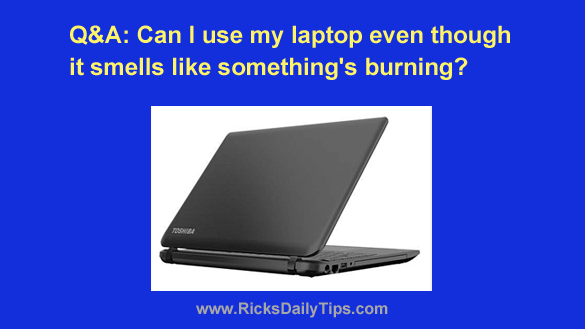 Question from Brenda F.: Hi Rick. I have a question about my Toshiba laptop.
Question from Brenda F.: Hi Rick. I have a question about my Toshiba laptop.
I bought it about 8 months ago and everything was fine until last night.
All of a sudden I started smelling a strong burning smell coming from the bottom of the computer.
Do you think I can safely ignore the smell and keep using the laptop without causing any damage to it?
Everything seems to be working fine other than the awful smell. No part of the case feels any hotter than it should be. In fact it feels pretty cool to the touch.
Rick’s answer: Brenda, if I were you I would turn that laptop off and stop using it immediately.
It obviously has some sort of hardware issue, and it could end up damaging the mainboard or some other part(s) beyond repair if you keep using it. In fact, it could even cause a fire.
And besides, you need to get this taken care of while the machine is still under warranty.
I recommend that you shut the laptop down, unplug any cables that are attached to it and then close the lid.
Next, call Toshiba Customer Support at (800) 457-7777 right away and explain what’s going on.
They will probably either issue you an RMA number and ask you to ship the laptop to them for service or refer you to your nearest authorized Toshiba repair center.
You shouldn’t have to pay anything for the repair since the machine is still under warranty.
In my opinion, it’s always best to err on the side of caution when it comes to things like this.
Even though the laptop seems to be working fine, there’s definitely something wrong that could possibly cause serious problems in the future.
Bottom line: The time to get this issue resolved is right now before it gets any worse.
I hope this helps, Brenda. Good luck!
Never miss a tip! Click here to sign up for my free Daily Tech Tips Email Newsletter!