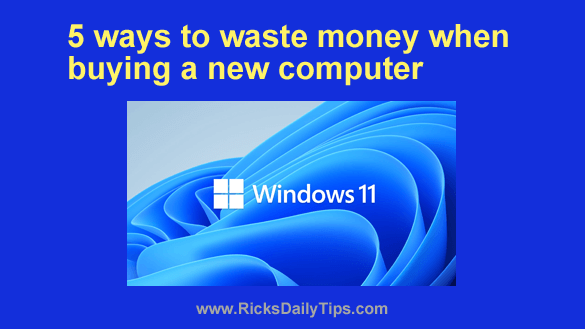 Note: The links in this post are affiliate links.
Note: The links in this post are affiliate links.
Let’s face it, times are tough these days, and the last thing we need is to do is spend more money than we have to when it comes time to shop for a new computer.
The key to getting the computer that best matches your needs at the lowest price possible is knowing exactly what those needs are and what you’ll need in order to adequately fill them.
And it also helps to know which common pitfalls to avoid.
Here are five things that could cause you to waste money when you’re out shopping for your next computer:
1 – Buying more computer than you need.
Back in the early days of personal computing it made sense to buy the most powerful computer you could afford, regardless of what you needed to do with it.
Back then computers were extremely expensive compared to today’s models. It was a constant struggle keeping your hardware up-to-date in order to be able to run new programs as they were released.
For many years it seemed that the frequent release of ever more powerful software kept rendering existing computers obsolete long before they actually stopped working.
Thankfully, that’s is no longer the case.
These days even entry level Windows laptops and MacBooks can easily handle the vast majority of software programs on the market as well as most upcoming new versions.
Bottom line: Unless you need a computer for doing heavy image or video editing or playing resource intensive games, you probably don’t need the most powerful computer on the block.
2 – Falling for a salesperson’s hype.
This one is sort of a corollary to number 1. If you’re shopping at a brick and mortar computer store, don’t let the salesperson talk you into paying extra for unnecessary upgrades or a more expensive model than the one you need.
Sure, it would be nice to have a PC with enough memory, storage space and CPU/GPU power to make the NASA jealous, but you know what you need in a computer. Don’t allow yourself to “upsold”.
3 – Paying extra for bundled software that you don’t need – and likely will never use.
Many computers come bundled with Microsoft Office and/or other premium software packages that increase the overall cost of the computer.
While its true that bundled software is usually a lot cheaper than software that’s purchased all by itself, saving 70% on an expensive program that you’ll never use is no bargain.
Typically, the biggest culprits when it comes to pushing PCs that are loaded down with bundled software are the TV shopping networks.
They’re truly masters at getting people to pay extra for bundled software with their slick sales pitches and on-screen demonstrations. Don’t fall for it unless you truly need the software. (And in the case of Microsoft Office, you can probably get by with the free (and in my opinion, awesome) Libre Office instead.)
The same goes for antivirus/security software. Don’t let a free trial version of some expensive antivirus/security app be the determining factor in choosing a new computer.
While protecting your PC with a high-quality antivirus solution is very important, most of the apps that come preinstalled on today’s computers are no better than the ones you can download and install for free.
In fact, the Microsoft Defender security protection that comes preinstalled as an integral part of every Windows now performs on a par with most premium (paid) antivirus apps.
4 – Not skipping the extended warranty, especially on low-cost entry level computer equipment.
Although there are exceptions (everyone has a personal story about how an extended warranty came to their rescue in the past), extended warranties rarely pay off in the end.
The fact is if they don’t fail during the regular manufacturer’s warranty period, most modern computers will out-last the extended warranty period too, often becoming technologically obsolete before they actually experience a hardware failure.
What’s more, depending on the company you’re dealing with, actually getting them to honor an extended warranty when it comes time to use it can be more trouble and aggravation than its worth.
Recommendation: Take the extra money that you would have spent on the extended warranty and stash it away somewhere for a rainy day. You can always use it later to pay for repairs to the computer you’re buying now or to help offset the cost of replacing it.
If you don’t have one already, another great option is to consider investing the money you’ll save by skipping the extended warranty in a quality battery backup device.
Keeping your computer plugged into a working battery backup device is one of the best ways to protect it from damaging over-voltage and current surges caused by sudden power interruptions – which happen to be a leading cause of hardware damage/failure.
5 – Always buying the latest model.
One thing that computers and cars have in common is how they are constantly being updated with new models.
Yeah, that shiny new 2023 model with all the latest bells and whistles looks great sitting in the showroom, but is it really worth the $7,000 you’d save by choosing the brand spanking new 2022 closeout model sitting just outside the door?
Well, it’s the same with computers. New models come out all the time, often with the very same features and capabilities as the models they are replacing. And the closeouts will have the very same manufacturer’s warranty as the new version.
Amazon makes it easy to save money by buying closeout computers – simply check out the “Outlet” section of their website.
Well, there you have it. By knowing what you need to look for in a new computer and refusing to fall for slick sales pitches, you can always feel confident that you bought the right computer for you, at the best possible price.