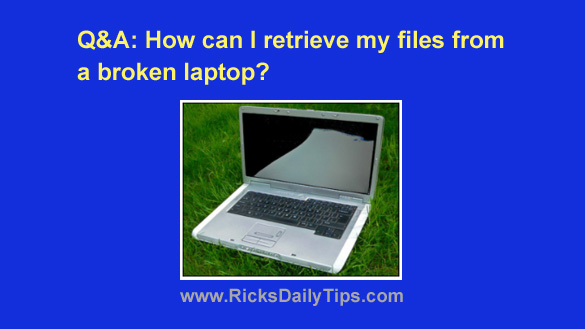 Question from Troy: I have a three year old Windows 10 laptop that has a broken screen.
Question from Troy: I have a three year old Windows 10 laptop that has a broken screen.
The screen is smashed pretty good and it won’t light up at all.
I checked and it would cost more to have the screen replaced than the laptop is really worth.
I plan to just junk it, but I have a lot of files on there that I’d really like to get off of it first.
Do you think I’ll be able to save my files? If so, how do I do it?
Rick’s answer: Troy, I think you should indeed be able to save the files from your damaged laptop. Here are a couple of options for you to consider:
First, you can try using the laptop with an external monitor. Even though the screen is unusable, the laptop itself might still boot up just fine.
If the laptop appears to start up after pressing the power button, try connecting an external monitor via the external video port.
Note: If you don’t see an image on the external monitor, try the following:
1 – Press the Windows+P key combination.
2 – Press the Down Arrow key three times, then press the Enter key.
If all goes well you can simply run the machine with the external monitor long enough to copy the files from the hard drive onto an external USB hard drive.
If the first option doesn’t work, you can try retrieving the files using another PC. Just remove the hard drive from the damaged laptop and connect it to a different PC using an inexpensive external USB hard drive adapter.
If I were you I would try option #1 first if you have a monitor and cable that matches the video port on the laptop.
That way you can back up the files from the laptop’s hard drive onto an external hard drive and possibly even use the damaged laptop as a desktop computer in a pinch (with the help of the external monitor of course).
Important: If you do end up going with the first option and then recycling the laptop after you have retrieved the files from it, be sure to remove the hard drive from the laptop before disposing of the machine.
That will prevent someone at the recycling center (or elsewhere) from potentially being able to steal your data from the drive.
I hope this helps, Troy. Good luck!
Update from Troy: I was able to use the laptop to copy the files after plugging the monitor from my desktop PC into it. I don’t know why I didn’t think about trying that!
Thanks for your help.