 If you’re a Netflix subscriber, you might have noticed that when you reach the end of an episode of a television show the next episode in the series begins playing automatically. Whether or not this happens for you will depend on your Netflix settings.
If you’re a Netflix subscriber, you might have noticed that when you reach the end of an episode of a television show the next episode in the series begins playing automatically. Whether or not this happens for you will depend on your Netflix settings.
Some people love this “Post-Play” feature, but others hate it. If you fall into the latter camp, it’s easy to disable Post-Play to prevent the next episode in a series from playing until you want it to. Here’s how:
1 – Log in to your Netflix account.
2 – Under “Your Profile”, click on Playback Settings.
3 – Under “Preferences”, uncheck the box beside Play next episode automatically. Refer to the screenshot below:
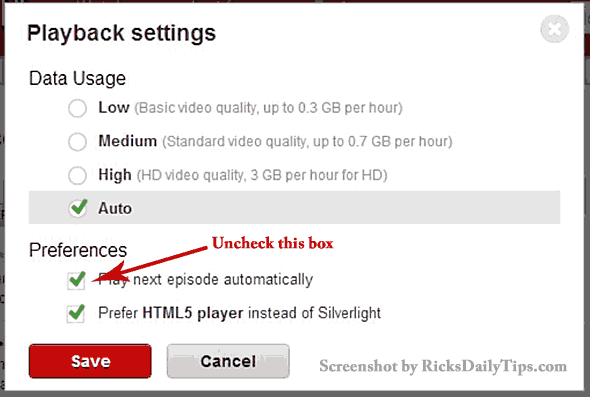
4 – Click the Save button.
That’s all there is to it. If you ever want to turn the Post-Play feature back on, simply follow the steps above and check the box you unchecked in step 3.