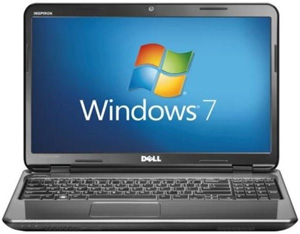 Question from Angie H.: Hi Rick. My Dell Inspiron N5010 laptop is loaded down with viruses and all sorts of other bad stuff. I really need to re-install Windows but I don’t have a Windows 7 CD.
Question from Angie H.: Hi Rick. My Dell Inspiron N5010 laptop is loaded down with viruses and all sorts of other bad stuff. I really need to re-install Windows but I don’t have a Windows 7 CD.
I know I can order a Windows CD from Dell but I’d rather not if I can avoid it. My daughter said she thinks I can re-install Windows without the CD. Is that true? If it is how do I do that?
Rick’s answer: Yes Angie, you should be able to restore your laptop’s Windows installation back to it’s factory condition with just a few mouse clicks and keystrokes. Just follow these steps:
1 – Back up any data and/or user files that you don’t want to lose onto blank CDs, DVDs, a USB flash drive or an external hard drive. This step is extremely important because the Factory Restore process will wipe the hard drive clean during the format and restore process.
2 – With your laptop powered off, press the power button and then start pressing the F8 key about once per second. Keep pressing F8 until a text menu appears on the screen.
3 – Select Repair Your Computer.
4 – Select a keyboard layout, then click Next.
5 – If prompted to do so, log on as a local user.
6 – Select Dell Factory Image Restore, then click Next.
7 – Check the box to confirm that you really want to proceed with the Factory Restore procedure. Understand that doing so will result in the hard drive being formatted and Windows 7 will be re-installed from scratch. You will lose ALL of your user files and Windows settings, so be sure you have backed up your data before you proceed!
8 – Once you are sure you are ready to proceed, click Next to begin the Factory Restore process.
9 – When prompted, click Finish to restart the PC and load your fresh Windows installation for the first time.
That’s all there is to it Angie. Be aware that depending on your system’s configuration, the steps required to restore your particular Windows installation might vary just a bit, but the steps listed above should be very close.
Good luck Angie!
Do you have a tech question of your own for Rick? Click here and send it in!