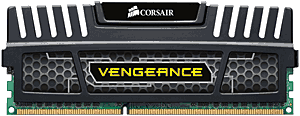 Question from Nathan P.: I just finished building my first computer from a bare-bones kit.
Question from Nathan P.: I just finished building my first computer from a bare-bones kit.
Everything worked fine from the moment I first powered it up, but the BIOS says the RAM is running at 1333 MHz even though the RAM sticks are rated at 1600 MHz.
My CPU is an Intel Core i5 and the RAM sticks are Corsair Vengeance 8GB DDR3 / 1600 MHz. Is it safe to bump up the clock speed in the BIOS to match the RAM’s rating of 1600 MHz?
This is my first build, and I seriously don’t want to fry anything by overclocking the RAM if there’s some reason the motherboard is running it at a slower speed..
Rick’s answer: Nathan, as long as a motherboard supports the clock speed specified for the RAM, there is no danger whatsoever in running RAM sticks at their maximum rated speed.
In your case, increasing the speed to 1600 MHz won’t “overclock” the RAM at all since you won’t be exceeding the rated speed of the RAM in the first place. By definition, over-clocking means running a device at a speed that exceeds its maximum rated speed. You won’t be doing that if you bump up the speed to 1600 MHz.
In short, I say go for it! Everything will be fine.
Update from Nathan: I upped the speed to 1600 MHz and everything seems to be running just fine. Thanks a lot for the advice Rick.
Bonus tip: A fantastic free download called Memtest86+ will let you keep tabs on the health of your RAM modules. Click here to check it out!
Do you have a tech question of your own for Rick? Click here and send it in!
If you think your friends would like this post, I’d love you to share it! Thanks a bunch!