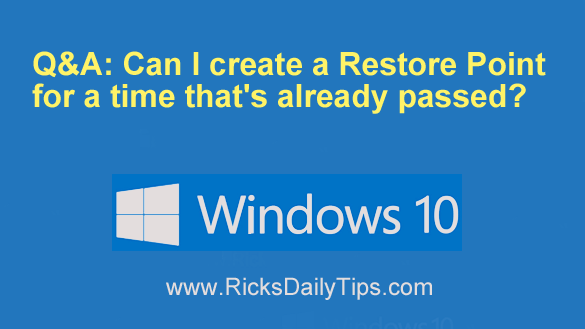 Question from Barry: Rick, I desperately need to create a System Restore Point for last Monday.
Question from Barry: Rick, I desperately need to create a System Restore Point for last Monday.
What happened was I downloaded a couple of torrent files last Tuesday and now my Windows 10 computer is all messed up.
I tried doing a System Restore back to the previous Monday, but the oldest Restore Point I see is from 4 days ago. Is there a way to create one for last Monday?
Rick’s answer: I hate to be the bearer of bad news Barry, but there’s no way to create a Restore Point for a time that has already passed.
When you create a Restore Point you’re actually taking a “snapshot” of the way your Windows installation is configured at that specific point in time.
Trying to create a Restore Point for a point in time that has already passed would be like trying to go back and take a photograph at a family gathering that took place a month ago. It can’t be done.
You aren’t necessarily completely out of luck however. My guess is you downloaded software that was infected with malware and that malware is now wreaking havoc with your PC’s Windows installation.
I recommend following the steps in this post to see if removing the malware will get your PC back to normal.
If not, what you’ll need to do is either restore your computer from a backup that you created prior to the infection or reset your Windows 10 installation.
And finally, a word about downloading torrent files: Be very careful!
Many files available for download from torrent sites are infected with malware, especially commercial programs that are illegally made available “for free”.
I wish you all the best, Barry. Good luck!
Update from Barry: Thanks for the fast answer, Rick. What you said makes sense but I was hoping you knew of some kind of trick I could use. I used the instructions you provided and reset Windows 10 and all is well now.