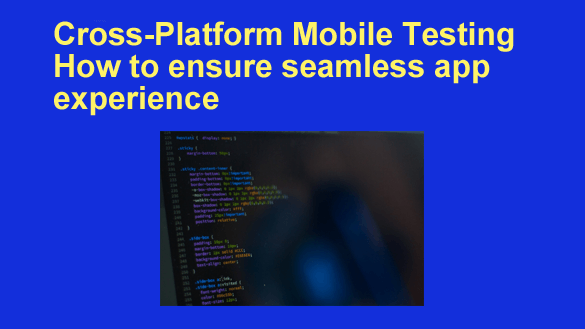 If you are developing a mobile app, it can be accessed through portable devices such as smartphones or tablets, and it comes in different screen sizes and on a few platforms. Similarly, web apps can be accessed through various browsers, operating systems, and screen resolutions.
If you are developing a mobile app, it can be accessed through portable devices such as smartphones or tablets, and it comes in different screen sizes and on a few platforms. Similarly, web apps can be accessed through various browsers, operating systems, and screen resolutions.
Delivering a product to a diverse audience is a challenge. It is not feasible to test every combination of devices, operating systems, or configurations, but testing on a selected few will help identify issues on most platforms.
Cross-platform mobile testing reduces the risk by ensuring the app performs consistently across various platforms. It verifies the app on multiple devices and ensures that everything functions smoothly. This testing is especially crucial after each app update.
Table of Contents
- What Is Cross-Platform Mobile Testing?
- Why is Cross-Platform Mobile Testing Important?
- How Does Cross-Platform Mobile Testing Work?
- What Are the Challenges in Cross-Platform Mobile Testing?
- Best Cross-Platform Mobile Testing Tools
- Best Practices to Ensure Seamless App Experience
- Conclusion
What Is Cross-Platform Mobile Testing?
Cross-platform mobile testing, also known as cross device testing, is used to test mobile applications across various operating systems, devices, and browsers. Mobile apps now target iOS and Android, each with unique specifications and performance needs. Successful cross-platform testing ensures quality experiences for all users, regardless of their device.
This testing validates compatibility, functionality, performance, UI design, and security. Compatibility testing confirms proper display and operation across diverse screens, resolutions, and OS versions. Functionality testing tackles platform-specific features and end-user interactions.
Performance testing measures speed, responsiveness, and resource usage on each platform. UI testing evaluates layout, visual standards, and adherence to style guidelines per platform. Finally, security testing identifies and resolves vulnerabilities across operating systems and devices. With rigorous cross-platform testing, developers can fine-tune applications to provide reliable, uniform service across all intended platforms and devices.
Why is Cross-Platform Mobile Testing Important?
Following are some reasons to prioritize cross-platform mobile testing:
- Enhanced User Experience: It directly contributes to an improved user experience. By ensuring compatibility across various devices, browsers, and operating systems, developers can provide a consistent and satisfying experience to all users, regardless of their chosen platform.
- Platform Reliability: Conducting tests at an early stage helps identify platform-specific bugs, enabling fixes before the software is released. It also allows us to refine navigation, graphics, and overall aesthetics to ensure a consistent experience across different devices and browsers.
- Broader market reach: It ensures that the software can be accessed by a diverse user base, regardless of the devices or operating systems they use. This wider compatibility enables businesses to tap into larger markets and increase their potential customer base.
- Faster time to market: By detecting and fixing cross-platform issues early in the development cycle, teams can streamline the process and avoid delays caused by post-release compatibility issues. This helps bring the product to market faster without compromising quality.
How Does Cross-Platform Mobile Testing Work?
Cross-platform mobile testing can be conducted through various approaches and tools. Teams have the option to use automated testing, manual testing, or a combination of these methods. They can choose any test automation tool that supports the desired platforms, including popular options like Appium. The critical aspect is that testing must occur across multiple platforms to qualify as cross-platform testing.
Regardless of the tools selected, the typical process for running cross-platform mobile tests generally involves the following steps:
1 – Identify Platforms to Test On: It is often impractical to test every possible platform that customers might use. For instance, due to the vast number of mobile device types available, testing on each one is unrealistic. Instead, prioritize testing on the platforms that are most popular among your users.
2 – Write Tests: If automating some tests, it is necessary to write the tests that will be executed across different platforms.
3 – Deploy Tests Across Platforms: Once the tests are written, they can be run on the selected platforms for testing.
4 – Collect and Review Test Results: If a test fails on one platform but passes on another, this indicates a platform-dependent issue that needs further investigation.
5 – Fix and Retest: After addressing any platform-specific bugs, the tests should be run again to confirm that the issues were properly resolved. Additionally, this step ensures that developers did not inadvertently introduce any new problems during the fix process.
What Are the Challenges in Cross-Platform Mobile Testing?
The following challenges arise in cross-platform mobile testing:
- User Interface Consistency: Platforms like iOS and Android have distinct UI/UX principles, including navigation conventions, control placement, and color schemes. Users have certain expectations based on these standards. Visually conforming to native UI standards while maintaining brand consistency poses design and testing challenges. If interaction flows or layouts appear foreign on a given platform, users may disengage.
- Performance Variability: Mobile devices exhibit a broad performance spectrum concerning factors like CPU, graphics processing, and battery life. Cross-platform apps do not always optimize resource allocation across this hardware diversity. An application may function smoothly on high-end devices but experience slowdowns or stability issues on budget devices due to memory limits, harming user retention.
- Fragmentation Across Devices and OS Versions: The exponentially expanding combination of mobile devices and OS versions creates immense configuration diversity. For Android alone, thousands of distinct phone and tablet models exist, each with varying screens, memory, processors, and other specifications. Each hardware combination and OS release requires validation. This fragmentation significantly escalates testing complexity to cover the matrix of configurations. Cross-platform apps that lack meticulous testing across this ecosystem risk compatibility issues, crashes, or inconsistent user experiences.
- Cross-Browser Compatibility: Variances in JavaScript engines, CSS support, and web standards across browsers like Chrome, Safari, and Firefox can lead to UI formatting issues or script errors. What works in one browser may fail in another. For apps, comprehensive cross-browser validation is imperative but time-consuming. Relying solely on Chrome during testing increases the risk of defects appearing for users on alternate browsers.
- Native API Integration: Cross-platform app frameworks provide abstraction layers that can limit visibility into platform-specific APIs and hardware capabilities. This can restrict access to device features like cameras, GPS, or sensors, hindering native-quality experiences. Bridging this gap requires additional effort.
- Automated Testing Challenges: The diversity of test automation frameworks, simulators, and tools across platforms complicates building reliable automated test suites. Maintaining consistent test scripts and environments is demanding. Flakiness in test execution can lead to false test failures.
- Security Concerns: Platform distinctions in encryption, authentication, and access control make uniformly addressing security and data privacy challenging. Vulnerabilities like injection issues may apply only to one platform. Legal variations add complexity for developers.
- App Store Approval and Guidelines: Navigating the distinct submission criteria, review practices, and policy requirements of each app store poses obstacles to release. The risk of rejection can lead to user disappointment. Compliance needs to be ensured upfront, which requires specialized knowledge.
- Limited Access to Platform-Specific Features: Cross-platform dependencies can slow the adoption of new native capabilities until the framework supports bridges to access them. This delay in leveraging innovative device features can hinder competitiveness.
Best Cross-Platform Mobile Testing Tools
Let’s explore the best tools for cross-platform mobile testing:
LambdaTest
LambdaTest is an AI-powered test execution platform that lets you perform manual and automated tests at scale with over 3000+ real devices, browsers, and OS combinations. It leads our list of best mobile testing tools as it offers comprehensive testing capabilities for mobile applications on both simulators/emulators and real devices.
Advantages:
- Supports cross-device testing on real and virtual devices (emulators/simulators).
- Offers a vast selection of 3000+ Android and iOS devices for testing.
- Enables both manual and automated testing of native apps.
- Replaces expensive testing strategies with a cost-effective cloud-based solution.
- Offers reliable and compatible testing on real devices.
Appium
When it comes to mobile application automation testing, Appium is the go-to solution. According to the official Appium website, it is an open-source test automation framework for native, hybrid, and mobile apps. It drives iOS, Android, and Windows apps using the WebDriver protocol.
Advantages:
- Supports multiple programming languages (Java, JavaScript, Node, Python, Ruby, C#).
- Cross-platform testing on iOS and Android using the same API.
- Record and playback feature for faster test script creation.
- Easy integration with CI/CD tools like Jenkins.
Robotium
Robotium is an automated testing tool for Android apps, including both native and hybrid formats, for versions 1.6 and higher. Setting it up involves properly configuring the Android SDK, Eclipse, Android Development Kit, and JDK.
Advantages:
- Simple and effective test case creation, resulting in shorter code.
- Minimal app understanding is required for writing effective test cases.
- Automatic handling of multiple Android activities.
- Automated timing and delay management during test execution.
- Seamless integration with Maven or Ant.
Selendroid
Selendroid is an open-source automation framework for testing Android native, hybrid, and mobile web apps through their user interface. It leverages the Android instrumentation framework and uses the Selenium WebDriver API for scripting tests, allowing it to build upon the existing Selenium framework effectively.
Advantages:
- Seamless integration with JSON wire protocol and Selenium 3 compatibility.
- No app modification is required for testing.
- Built-in web view app Android driver for efficient mobile web app testing.
- A consistent approach for testing both native and hybrid apps.
- Support for various locators, making UI element location effortless.
XCUITest
XCUITest is an automation framework created by Apple for iOS developers. It allows users to script and run UI tests within the Xcode integrated development environment (IDE). This framework is exclusively designed for iOS devices and does not provide support for Android systems.
Advantages:
- Seamless integration within the Xcode IDE.
- Fast test execution on iOS devices compared to other UI automated testing tools.
- Reliable and consistent test execution with minimal flakiness.
- Mature APIs and framework, enhancing stability and robustness.
- Object-level operation, reducing maintenance efforts when app changes occur.
Best Practices to Ensure Seamless App Experience
Here are some helpful tips to make cross-platform mobile testing easier:
- Know Your Audience: Understand the target users of the application. Consider typical user behaviors and create use cases based on their interactions. Identify the devices and platforms that users are most likely to utilize. Gathering platform and device usage statistics will help prioritize which areas to focus on during testing.
- Identify Platforms to Be Supported: After gaining insights into user demographics, determine which platforms to support in your app. For instance, if a significant portion of users reside in Western countries, it may be beneficial to prioritize iOS as a specialized platform option.
- Limit Your Test Scope: Acknowledging that testing every possible scenario is impractical, it is crucial to focus on specific elements based on factual data. Identify which platforms and features are most critical to test, optimizing resource allocation. Creating a matrix, similar to a heat map, can help visualize priorities and determine what requires immediate attention versus what can be deferred.
- Opt for Automation Where Possible: Testing across multiple devices and systems can be tedious and prone to oversight. Automation can save significant time by executing tests across various platforms simultaneously. While automation is valuable for efficiency, human oversight is essential to evaluate the app’s overall functionality and accessibility, which automated tests may not fully assess.
- Consider Investing in Emulator Software: For individuals or teams with budget constraints, emulators and virtualization offer cost-effective solutions for cross-platform testing. These tools allow the creation of virtual environments with different specifications, enabling tests on various mobile devices with diverse screen sizes. This approach minimizes the need for extensive physical hardware while still achieving comprehensive testing coverage.
Conclusion
In the future, with ongoing technological advancements, the number of browsers, operating systems, and devices available for customers will continue to grow, and they will demand a seamless software experience across all of them. As a service provider, ignoring this expectation is not an option.
Ensuring a high-quality experience across platforms can be challenging. However, through careful planning, systematic execution, and utilizing the appropriate testing tools, it is possible to focus your testing efforts on resolving the most important issues first.
Additionally, as testing progresses, a valuable data repository will develop. This data can be used to enhance testing scripts and minimize testing cycles over time. This approach allows for both time and cost savings while continuing to provide customers with an excellent experience, regardless of the environment they access from.