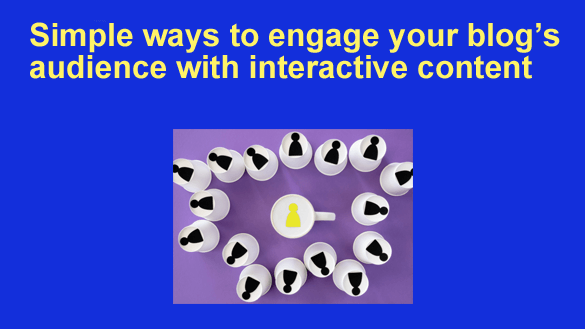 As a blogger, you’re always looking for ways to keep your audience engaged and coming back for more. In today’s digital world, static content often isn’t enough to captivate visitors for long.
As a blogger, you’re always looking for ways to keep your audience engaged and coming back for more. In today’s digital world, static content often isn’t enough to captivate visitors for long.
Adding interactive elements to your blog can significantly boost engagement, improve the user experience, and make your content more shareable. Best of all, many of these interactive tools are easy to implement and require no advanced technical skills.
Add Interactive Polls and Quizzes
One simple way to engage your readers is by adding interactive polls and quizzes. Tools like Google Forms, Typeform, or WPForms (if you’re using WordPress) allow you to create quick, simple polls or fun quizzes to gather feedback or provide a bit of entertainment.
Visitors love sharing their opinions, and it gives you valuable insights into what content resonates with your audience.
Incorporate Interactive
Another great option is incorporating interactive videos. Video content is already popular, but making your videos interactive can take things to the next level. Interactive videos allow viewers to make decisions, choose paths, or answer questions throughout the video, keeping them engaged for longer.
Tools like H5P and Wirewax can help you create interactive videos that offer an immersive experience and encourage more meaningful engagement with your content.
Transform PDFs into Interactive Flipbooks
If you regularly offer downloadable resources like eBooks, guides, or presentations on your blog, consider turning them into interactive flipbooks.
A flipbook maker lets you convert static PDFs into dynamic, interactive flipbooks, offering your readers a more engaging way to browse through your content. These digital flipbooks can feel much more immersive than traditional PDFs, offering page-flipping animations, embedded links, and multimedia elements that keep users on your blog for longer. You can easily create them using tools like flipbook maker.
Embed Social Media Feeds
You can also enhance your blog by embedding live social media feeds. You can showcase your latest Instagram photos, Twitter posts, or even YouTube videos directly on your blog, encouraging readers to engage with your content across multiple platforms. Embedding these feeds can help build your social following and keep your blog’s content dynamic and constantly updated.
Use Live Chat or Interactive Q&A
Another method to boost interactivity is using live chat or hosting interactive Q&A sessions. Live chat or Q&A can create real-time connections with your audience.
These tools can be particularly helpful if you have a service-based blog or run an online shop, but they’re also great for answering reader questions and creating a more interactive experience. Services like Tawk.to and Chatra allow you to embed live chat features easily, helping you connect with your readers more personally.
Conclusion
Adding interactive elements to your blog not only enhances user experience but also boosts engagement, helping you retain your audience and encourage sharing. From polls to interactive flipbooks, these tools make it easy for even the busiest bloggers to create a dynamic and immersive website that keeps readers coming back for more.
So why wait? Start experimenting with interactive content today and watch your blog come to life!