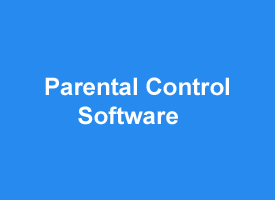 Question from Renee: I just bought my 9 year old son his first computer. It’s an Acer laptop with Windows 10.
Question from Renee: I just bought my 9 year old son his first computer. It’s an Acer laptop with Windows 10.
Can you recommend a good parental control software program that doesn’t cost a lot (hopefully free)?
Ideally the program would prevent him from visiting porn sites and downloading any programs.
Any advice you can give me will be much appreciated. Thanks.
Rick’s answer: Renee, there are several great parental control programs out there, but the one I recommend most often is built right in to Windows.
All you have to do is set up a “Family Account” on the Microsoft website and then create a “Child Account” on your son’s laptop. You’ll then be able to log into the family account and choose exactly what types of content you want your son to be able to access on the Internet.
This post explains more about child accounts and provides the link you’ll need to click in order to set everything up. It’s a pretty simple process.
After you have your son’s child account set up and the permissions configured to your liking, I recommend that you also take steps to do the same thing on any mobile devices that he might have.
After all, pretty much anything that he could access via his laptop can also be accessed via a smart phone or tablet.
There are a few free parental control apps for mobile devices, but in my opinion you’d be better off paying for a more powerful and comprehensive app such as MMGuardian.
While it isn’t free, MMGuardian is very affordable and quite effective at keeping your child safe while using his smart phone or tablet.
I hope this helps Renee. Good luck!
Bonus tip: Want to make sure you never miss one of my tips? Click here to join my Rick’s Tech Tips Facebook Group!
Do you have a tech question of your own for Rick? Click here and send it in!
If you found this post useful, would you mind helping me out by sharing it? Just click one of the handy social media sharing buttons below.
If you think your friends would like this post, I’d love you to share it! Thanks a bunch!